Derail Valley: Short Videos Recap
Posted: 02/05/2023 in Derail ValleyTags: Altfuture, Derail Valley, Simulator, Transport Simulator, Video
0
Mashinky: Multiplayer Update today!
Posted: 11/04/2022 in MashinkyTags: Jan Zelený, Mashinky, Strategy Simulator, Transport Simulator

Mashinky is being upgraded with the Multiplayer Update today!
After several months in open beta testing, Multiplayer is finally available for everyone in default game version.
- You can start a new game for up to 8 players now.
- Companies and players are decoupled in the game logic, so you can join other players in their companies or start your own anytime through the gameplay.
- Multiple companies can cooperate on quests (some quests are shared by design), fight for resources, or cooperate on supplying the industry buildings and split the rewards. You can also protect your company by password, so no one can join your transport imperium freely. You can also share your whole rail network with another company or set boundaries by placing owner-only signal.
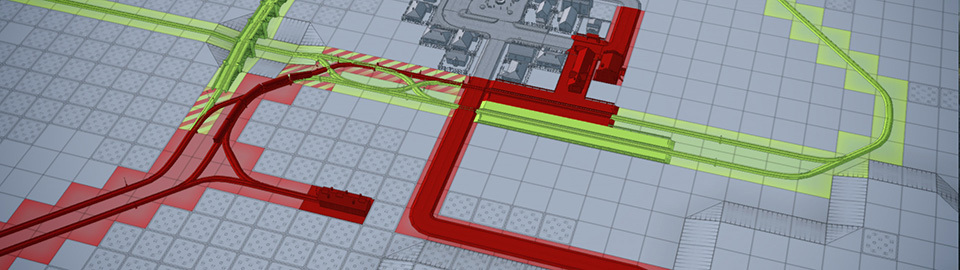
- Companies have their performance ratings, which show on the score board (including detailed graphs) from 0 to 1000 points. It basically shows how successful the company is, and headquarters changes its visual appearance according to the company rating.
- You can use a chat window (by ~ or icon) to communicate with your co-players, and easily add a map location or object into your messages by clicking on it when typing a message. Everyone can easily click on these hypertext links later and see for themselves; which makes the strategy planning with your friends way easier.

- You can also see “cursor” of each player in the world and if anyone enters the first person mode, their appearance in the game world changes to show not only their position, but also the view direction. This way you can easily walk, drive, chase each other while jumping over buildings or even derail the train together. Fun is not only delivering the cargo anymore, but the multiplayer opens brand new possibilities :D
- To support multiplayer gameplay, cargo distribution rating has been added into each station. It is important to pick up your cargo frequently to keep your station’s rating high now. Otherwise, the industry may prefer another station or, when your rating drops to zero, redistributes your cargo elsewhere.

- Thanks to several huge optimizations done not only for multiplayer, the game runs smoother even in single player mode. In multiplayer, the fps increase could be even bigger due to the fact, that only the server computes paths and game logic, and evaluates scripts. This helps not only smoothing the gameplay, but it also prevents anyone from cheating or modifying the game locally.
- On the other hand, mods are allowed in multiplayer and clients automatically check & update list of used steam workshop mods when connecting to the server.
- Aside from many bugfixes also included in this update, yellow chain signals finally work the way that each train checks its path to ensure it can enter junction block without risk of not being able to exit it.
- There are also improvements to shadows, fixed editor brushes, FPS limiter, not loading trains, rare crashes and more than 200 other minor bugs.

- Start the multiplayer by enabling this option in the new game setup window, or start the server while playing one of your old save files. You can also protect your server by password, join friend’s server from steam friends list, start your own server without public IP and have fun together with your friends. The preset stays in the savefile, so next time you load this game, the server will be online again.
With this update, Mashinky game is closer to adding the very last historical era, planes, more content regarding to vehicles and buildings variability, more special events and finally heading to the full release of version 1.0.
Have a great day!
Jan
RU
После нескольких месяцев открытого бета-тестирования мультиплеер наконец доступен для всех в версий игры.
• Теперь на одной карте могут играть до 8 игроков.
• Компании и игроки не связаны игровой логикой, поэтому вы можете присоединиться к другим игрокам в их компаниях или создать свою собственную, в любой момент игрового процесса.
• Несколько компаний могут сотрудничать в выполнении квестов (некоторые квесты имеют общие цели), сражаться за ресурсы или сотрудничать в поставке ресурсов к фабрикам и делить доходы. Вы также можете защитить свою компанию паролем, чтобы никто не мог свободно присоединяться к вашей транспортной империи. Вы также можете поделиться всей железнодорожной сетью с другой компанией или установить границы, разместив сигнал только для владельца.
• Компании имеют свои рейтинги эффективности, которые отображаются на табло (включая подробные графики) от 0 до 1000 баллов. Он в основном показывает, насколько успешна компания, а штаб-квартира меняет свой внешний вид в соответствии с рейтингом компании.
• Вы можете использовать окно чата (с помощью «~», или иконки на панели управления) для общения с другими игроками и легко добавлять местоположение на карте или объект в свои сообщения, щелкая по нему при вводе сообщения. Каждый может легко щелкнуть по этим гиперссылкам и перейти к ним, что значительно упрощает планирование стратегии с друзьями.
• Вы также можете видеть «курсор» каждого игрока в мире и, если кто-то входит в режим от первого лица, его внешний вид в игровом мире меняется, чтобы показать не только его положение, но и направление взгляда. Таким образом, вы можете легко ходить, водить машину, гоняться друг за другом, перепрыгивая через здания или даже вместе пускать поезд под откос. Веселье теперь не только в доставке грузов, мультиплеер открывает совершенно новые возможности :D
• Для поддержки многопользовательской игры на каждой станции добавлен рейтинг распределения грузов. Важно часто забирать свой груз, чтобы поддерживать высокий рейтинг вашей станции. В противном случае фабрика может предпочесть другую станцию или, когда ваш рейтинг упадет до нуля, перераспределит ваш груз в другое место.
• Благодаря нескольким масштабным оптимизациям, сделанным не только для мультиплеера, игра работает более плавно даже в одиночном режиме. В мультиплеере прирост FPS может быть еще больше из-за того, что только сервер просчитывает пути и игровую логику, а также обрабатывает скрипты. Это помогает не только увеличить производительность, но и предотвращает читерство или локальное изменение игры.
• С другой стороны, моды разрешены в многопользовательской игре, и клиенты автоматически проверяют и обновляют список используемых модов Steam Workshop при подключении к серверу.
• Помимо многих исправлений, также включенных в это обновление, желтый сигналы теперь работает так, что каждый поезд проверяет свой путь, чтобы убедиться, что он может войти в блок-сигнал, без риска попадания в тупик.
• Также были улучшены тени, исправлены кисти редактора, ограничитель FPS, редкие вылеты и более 200 других мелких багов.
• Запустите мультиплеер, включив эту опцию в окне настройки новой игры, или запустите сервер при загрузке старого сохранения. Вы также можете защитить свой сервер паролем, присоединиться к серверу друга из списка друзей Steam, запустить свой собственный сервер без публичного IP-адреса и повеселиться вместе со своими друзьями. настройка остается в файле сохранения, поэтому при следующей загрузке игры, сервер снова будет в сети.
С этим обновлением Mashinky приблизилась к добавлению последней эпохи, самолетов и другого контента, касающегося разнообразия транспортных средств и зданий, большего количества специальных событий и, наконец, приближается к финальному выпуску версии 1.0!
MSFS: SIM UPDATE VIII
Posted: 28/02/2022 in MSFS 2020, News - ArchiveTags: Asobo Studio, Flight Sim, Microsoft Flight Simulator, MSFS 2020, Update

RELEASE NOTES 1.23.12.0
If you are playing on PC, some packages in your community folder may not have been updated and, as a result, may have an unexpected impact on the title’s performance and behaviour.
Please move your community package(s) to another folder before relaunching the title if you suffer from stability issues or long loading times.
- New marketplace interface, including a map displaying available airports with improved discoverability and a better navigation experience
- New Private Match game mode to Reno air Races is available via the Content manager and allow customization of aircraft performance, number of laps, in-race assists and time of day)
- New optional propeller simulation system with hundreds of moving surfaces covering the propeller realistically simulated has been implemented on 3 planes
- Cessna 152, Cessna 208 B Grand Caravan EX and Beechcraft King Air 350i now use the new propeller simulation system. This improves propeller effects such as p-factor aswell as feathering, prop drag, etc…
- A new Spotlight Event landing challenge is available for you to fly, featuring the Cessna Citation CJ4 landing at Reno Stead airport
General bugfix
- Fixed a crash on Xbox when connecting a yoke
- Fixed a crash when signing out of the Xbox live account while loading a flight
- Fixed a crash in the world map
- Fixed a crash when using a filter combination in the marketplace
- Fixed a rare crash for waypoints that could not be found
- Fixed a performance drop when the Default audio device was used
- Fixed missing textures for the Boeing 787-10 Dreamliner and the Cessna Citation Longitude on Xbox only
- Fixed planes with new prop system crawling backwards with brakes and full throttle
- Minor bug fix and text updates in Marketplace
- The default binding for rudders with VR controllers has been changed to avoid input interferences with other devices such as HOTAS and prevent control freeze when hovering cockpit panels, menus and glass cockpits
- Fixed position / location of in-flight menus reset themselves when returning to Cockpit view from External view in VR
- Fixed animation of Prop Beta on Prop with ID value under 1
- Higher stall speed have been tweaked for the Pilatus PC6
- Fixed cloud save operations for FLT files
KNOWN ISSUE
If you are using a VR headset, please make sure that the V-sync option is not set lower than 60FPS to avoid negative performance impacts.
SDK/Dev mode
- Removed useless console messages about files being modified in the PackagesMetadata folder
- Ctrl+click now behaves as expected in the Scenery Editor
- Packages should not fail to build anymore if Marketplace data is not specified
- The camera is not reset to top-down view anymore when adding new objects in the Scenery Editor
- Fixed “leftLighted” and “centerLighted” parsing for taxipaths in scenery editor
- Creator preview now gets back one level if needed when DevMode project changes
RELEASE NOTES 1.23.9.0
Stability
- Several crashes have been fixed across the title
- Ongoing performance optimization work
- Lower GPU consumption when installing packages while the sim is booting
- Lower GPU consumption when the main window is minimized
- Fixed framerate drops on DirectX 11 when the player have multiple external windows
Navigation
- VOR-DME and DME are now differenciated on the world map
- Tacan channels are now shown on the world map
Weather
- Improved Multi-Metar visiblity ingestion
- Fix issues where Live Weather could take up to 5 minutes to download
- A newly created preset on the worlmap now properly load in-game when clicking Ready To Fly
- Fixed an issue where gusts could actually decrease wind intensity
- Improved thickness of clouds on overcast
- Fixed QNH altimeter in live weather
- Fixed an issue that preveneted live weather from being available at 00h00 Zulu
VR
- Several bug fixes and improvements on cockpit and panels interactions with VR controllers
- Multiple throttles are controlled simultaneously with VR controllers
- The yoke is not frozen anymore when a panel is hovered
- Input from other peripherals are recognized while an in-flight menu is open
- The toolbar is easier to reach with VR controllers
- VR controllers are not detected as new device every game session
- Default pilot camera position updated in several planes
- Volumetric Lighting effects are fixed
- HUD is not in the middle of the field of view anymore in Reno air races
- Various fixes in the game flow in Reno air races
AUDIO
- On PC, main device output and communication device output can now be managed from the options menu
Accessibility
- Added Convert from Stereo to Mono Option on Xbox
Activity
- Fixed some issues related to assistances that prevented unlocking some achievements (including My way)
- Weather and flight plan save data are now part of the cloud save
- Always save user data when closing the game on PC, including closing the window or using Alt+F4 (local profile, logbook and data usage)
- Fixed the improper failure in the Takeoff tutorial
- Fixed the aircraft jolting on the runway of the First Solo Navigation tutorial
Planes
GENERAL
- Fixed weather radar not updating in flight
- Better ground ice formula for ice shelves on water
- Added ground ice debug display in wheel debug screen
- Baro Minimums are now settable through a KEY
- Radio Minimums are now settable through a KEY
- When selecting half bank mode on the autopilot, a green arc displays the max bank on the atttitude indicator
- Corrected an issue preventing the animation of Joysticks in default planes
- Corrected an issue that would cause Reference Altitude Increment/Decrement commands sent by peripherals to bypass the plane-specific logic. On the Airbus A320neo this means that the plane will not immediately climb/descend to the new reference altitude
- Made the ON & OFF Keys of the Nav & Taxi lights callable from Reverse Polish code
- Fix scrolling mismatch between pitch scale and horizon on all Airliners’ PFD
- Fix all airliners Flight Path Vector behavior
- Display backup on G1000 is now functionnal
- Fix “Don’t Sink” aural warning on GPWS equipped aircraft triggered after a touch and go
- Add a Reset Tag in the panel.xml parsing
- Fixed G1000 approach selection list not opening when one of the approaches available have no runway number in its name
- Duplicate waypoints list is now sorted by distance on G3000
- Fix G3X procedures popup not closed when Flight Plan window is closed
- Active pause now effectively stoping heading indicator
- New FLT parameters “tailwheel_lock” and “nosewheel_lock” implementation
- Master Caution/Warning are now handled with Simvars and keys and can be exposed in SimConnect
- Afterburner FX wasn’t displayed on multiplayer aircraft
- Afterburner can now be enabled when using a peripheral which send increment keys, by releasing that key at max and then pressing it again
- Corrected an issue that would cause the Sonic Boom sound to trigger in unwanted situations
- Fixed muted ai aircraft sounds in cockpit view by using legacy or WaveData pipeline -Corrected an issue which caused external camera angles to be missing from the camera menu
- Corrected an issue that would cause the cockpit camera to go outside the plane when using custom cameras
- Corrected an animation issue on the inner Altitude Knob of the AS1000
- Adding cfg parameters to allow plane to reset the state of the autobrake on full stop for either RTO or Autobrakes landing
- Fix AP annunciation that was not going away on G1000 PFD after manual disengagement
- Corrected an issue that caused the airliners to switch to a new selected altitude directly when using keybinds rather than interacting with the knob
- Reduce delay when inserting Waypoint into FlightPlan from instruments
- New FLT section [Hydraulic Parameters.x.0] and parameter HydraulicPressure (value in psf) added
- Transponder behavior fix AS21 instrument
- Reverse thrust animation fixed for all affected aircraft
- Corrected an issue which caused the camera to move incorrectly in the hangar
- Fixed procedures page on G1000 & G3X that could not be interacted with when an approach had been selected and automatically switches to next item in the procedure page
- Added HOLD HUD VIEW & TOGGLE HUD VIEW shortcuts to the controls list, allowing to quickly access the dedicated HUD views in relevant aircraft
- Garmin GPS : Prevent airport icons from flickering
- Fixed payload slider sometimes couldn’t validate the change
- Fixed passengers sounds being heard in cockpit view
- Fixed AP warning sounds playing in unwanted situations
- Fixed missing cockpit interaction foley sounds
- Live traffic AI planes should now take off when applicable
- New “wing_engine_wash” parameter allows to scale the effect of engine wash on wings
- Added COM ACTIVE FREQ NAME and COM STANDBY FREQ NAME
Boeing 747-8 Intercontinental / Boeing 787-10 Dreamliner
- The user can set the Minimums (Baro or Radio) and the audio cue “minimums” will be triggerred when reaching the corresponding altitude
- Ground speed displays only when switching speed mode to MACH
- Corrected Flaperon droping on takeoff
- Track line on ND is now displayed in expanded view
- Speedbrake lever behaviour correction
- Fix RNAV approaches not displayed after a flight restart & fix autotune of ILS approach when selecting an airport as arrival without selecting any approach
- BFMC NavRad minor label fix
- Waypoints can be inserted into FlightPlan in LEGS page
Boeing 787-10 Dreamliner
- AT/DISC button can now be interacted with
- Various liveries issues fixed
- Some holes in cockpit fixed
- Improved wingflex on LOD5
- Rain effect and icing on cabin windows improved
- Various cockpit decals/holes/buttons issues fixed
- “Airspeed Low” warning is now amber instead of red
- Corrected an issue which caused the emissive of the Master Buttons for Cautions to be Detected as Warning and Warnings as Cautions
- Add the Flight Path Vector
- Activate the FPV push button
- Add Vertical Speed indicator
- Fix horizon line HUD visible too far left/right and up/down
- Horizon line on PFD does no longer overlap with Altitude and Airspeed tapes
- MFD L/R button behavior correction
- Added a dedicated HUD view
- Fixed HUD layout being off screen
- Minor typo fix CDU Arrival page
- Minor typo fix Navigation Display -FMA should properly display V/S mode when AP is off
- Autopilot now uses current airspeed when switching to FL CH
- Autopilot HDG HOLD no longer behaves like a toggle
- SPD mode is now activable while AP is off
- Corrected an issue which would cause the external power switch to display the wrong emissive values
- PFD speedbug is no longer smooothed
- PFD chronograph can now be reset
- Fixed displaying V1, V2 and VR when spawning in air
- Fixed autopilot engaging speed mode when engaging vertical speed mode
Boeing 747-8 Intercontinental
- Cabin windows icing improved
- Some knobs animation issues fixed
- Spoilers animations fixed
- Fixed some issues on textures/decals
- Airframe LODs 2 and 3 improved
- Exterior lights on LOD5 added
- SYS FAULT stays illuminated even if overhead lighting is set to off
- Fixed various lights behavior
- Fix ILS indicators on PFD to match the display of the Boeing 787-10
- Corrected an issue that would cause some lights to light up the top of the aircraft when the landing gear was retracted
Airbus A320neo
- Cockpit Camera collisions fixes
- Various liveries issues fixed
- Various minor art issues on the airframe and cockpit
- Fixed Art issue on the lateral Captain panel
- Disappearing landing light at distance fixed
- Split the flaps-inhibit cfg parameters in an AND and an OR version, and set the aircraft to use the AND version as it should rather than the OR it is using currently
- Add heading target bug on PFD
- Fixed MCDU F-PLN page unable to select arrival procedure when Departure and Arrival Airports are the same
- FMA goes back to initial status after aborted TakeOff
- Active waypoint should be displayed in white on ND and MCU
- Fixed combustion sound level in idle
- Fixed Landing lights retraction
- ND Weather brightness setting knob added
- Update the low fuel annunciations to have realistic values
- Heading/Track knob no longer de-sync when rotating quickly
- Fixed panel backlight too bright
F/A-18E/F Super Hornet
- Glass HUD draw order fix and color update
- Some holes in cockpit fixed
- Cockpit shadows improved
- EWR instrument aliasing with distance fixed
- Landing lights not bright enough fixed
- Icing added
- HUD now display autothrottle status
- Heading selected in HSEL mode of autopilot is now updated when moving the switch
- Trim reset behavior corrected
- Fuelsystem rework to use all tanks
- Multiple fixes: ATC approach mode behavior, aileron trim button, autoshutdown, exterior lights and AP disconnect
Pilatus PC6
- Fixed G950 Compass
- Fixed covered switches not moving when cover is closed
- Fuel system valve fixed
- Ski lever is no longer inverted
- Attitude indicator bars separated
- INOP markings to G950 autotrim and yawtrim added
- G950 fuel quantity indicator fixed
- Idle control lever set to High when flight starts on runway or airborne
- Windshield heating added to defrost knob
- Invisible gust lock removed from classic versions
- Prop contact point added
- Other changes to flight_model and minor bug fixes
- Attempt to fix battery, generator and avionics power on when loading cold&dark
- Classic: Fixed Avionics switch going back to ON all the time. Fixed Ignition switch on when loading cold&dark
- Fixed front wheels clipping into ground on float version
- Improved trim instrument with 3 gauges instead of a simple version
- Fixed thermometer on the copilot slider
- Fixed environment occluder on the 950
- Fixed shadow propeller-Fixed camera collision
- Additional minor art and texture fixes
Cessna 172 Skyhawk
- Cockpit Camera collision fixes
- Icing windows transition with distance improved
- Transition between LOD 04 and 06 improved
- Corrected an issue that caused the Vor2 Needle not to animate properly
Pitts S1S
- Fixed various gauges issues
Cessna 208 B Grand Caravan EX
- Various liveries fixes
- LOD transition in the cockpit improved
- Airspeed Indicator fixes
- Corrected the behavior of the Deice switches
- Yaw damper behavior added
Beechcraft King Air 350i
- Added Cabin light
- Optimized LODs
- Corrected an issue with the elevator trim animation
- Correct direction of elevator trim tab
Cessna 152
- Fixed interior lights setting
- Aliasing issue in the cockpit fixed
Cessna 152 Aerobat
- NAV 2 disconnected (INOP)
- Outline on cockpit decals fixed
- Decals moving with the ailerons fixed
- Icing windows transition with distance improved
- Light disapear with distance fixed
- Correction icing for the right window
Icon A5
- Placards & airframe model fixes
- Livery issues fixed
- Cockpit Camera collision fixes
- Water Effect added
Cessna Citation CJ4
- Airframe texture fixes
- Optimized LODs
- Fixed pulse lights behavior
Daher TBM 930
- Cockpit camera collisions improved
- Registration number issues on some liveries fixed
- Corrected issue which affected the usability of the flaps lever in VR
CubCrafters XCub
- Cockpit camera collision fixes
- Fix baro knob on attitude backup display
Diamond DA62
- LOD transition of backseats improved
- Gravity Gear Extension handle added
- Alternate Air handle added
- Steady white navigation lights added
- Added navigation lights and updated strobe lights
- Fixed avionics switch not shutting off screens
Beechcraft Bonanza G36
- Landing light dissapearing in the distance fixed
- Registration number missing fixed
World
- Fixed windmills red lights intensity
- Fixed sun light glowing above horizon at midnight
- Fixed hangar flickering in some occasions
- Fixed trees wind animation
UI
- Various minor UI fixes
- Better handling of non unicode gamertag in Reno and free flight. Previously, the gamertag was usually left blank in multiplayer
Peripherals
- A new Tobii setting menu has been added
- Fixed unable to save custom sensitivity settings for axes of Thrustmaster HOTAS One on Xbox
- Fixed second hatswtich name for the Velocity one yokes
- Fixed the Quickview assignments for the Honeycomb Alpha yoke default profile
SDK
Devmode
The size-on-screen computation for LOD selection has been made more accurate for close-up models. In practice, this means higher-resolution LODs will be switched to sooner, and LOD0 will always be displayed when the camera is inside the bounding sphere of the model
- For glTF model texture lookups, only use the filename part of the image URI instead of the full relative path. This makes it so exporters can conform to the glTF specification without breaking texture lookups and vice-versa
- Added new column “”Total Vertex Count”” which shows the sum of Static Vertex count and Skinned Vertex count in the Stat profiler. The Vertex/Max Vertex ratio column now uses this total vertex to compute the ratio
- Added a new Hiding option in the Hiding menu, to hide objects with no active occurrence in Stat profiler
- Fixed crash when opening a project that contains non-built packages while their installed counterpart is currently used in game
- Removed Xbox LOD selection mode as it currently behaves identical to the PC version
Visual Effects Editor
- Added the Rename action to the File menu
- Automatically selecting new nodes after duplicating or copy-pasting nodes in the graph
- BETA mode removed for the Visual Effects Editor!
- Cloning an effect no longer replaces non-default material GUIDs in Output blocks
- Fixed crashes when triggering an FX through the Spawner while the user’s aircraft is still being loaded
- Fixed the crash when deleting one of several Emitter blocks connected to a VisualEffect block when the effect is spawned
- Fixed the issues on VFX that could happen after ablock has been unlinked, then linked again
- Fixed the large & blurry FX name’s display in the Spawn tab of the Template Instances/Debugger window
- Removed trailing dashes in node/block creation list
- Selection highlight feedback no longer mismatches the node selection after certain manipulations
- SimObjects listed in the Spawn tab of the Template Instances/Debugger window now show a name instead of a number
- The unit drop down menu in the SimVar node now lists all units and their various names
- Fixed: Node deletion no longer deletes links outside of the selection
- Node GetGroundAttribute no longer has Position child properties
Scenery editor
- Added a way to add projected mesh without airport
- Added missing warning “Projected Mesh exported with scaling”, same as translation and rotation
- Added support to Com frequency
- Improved jetway display
- Apron: UV manipulation with gizmo
- Control towers now keep correct hierarchy level and name upon saving and loading a Scenery file
- Fixed a crash when deleting several taxipoints
- Fixed a freeze when selecting the sim object list
- Fixed color artifacts on ground for greenish grey (compress with more precision in grey)
- Fixed light heading in light rows. Various fix for light presets
- Fixed light rows not working on airports without runways
- Fixed polygon based objects (Painted lines/Area, Aprons, Light row) having incorrect altitude upon loading a Scenery file
- Fixed rectangle apron not updating properly after rotating them and undo
- Fixed snow and cast shadow flag not applied when lods are streamed
- Fixed undo/redo in the color extractor
- Fixed use of control point when using Bezier Curves in the Scenery Editor
- Fixed User Lights display
- Improved Vasi edition
- Locked child of control tower for more consistency and coherence
- Made a new terraforming system available in the DevMode menu
- Made rotation of squared apron cumulative with rotation of its texture to avoid weird jumps of rotation when changing both rotation of the apron and rotation of the texture
- More precise rotations for runways
- Polygons: Added exclude feature points. Fixed landuses lights not excluded
- Quicker edition for taxiways
- The right click popup doesn’t open anymore if you have no object selected, to avoid conflict with camera mouse controls
- Removed obsolete options (HOLD_SHORT_XXX, XXX_ORTHO, etc) from the Painted Hatched Area ‘Type’ property
Aircraft editor
- Fixed Infinite loading when using Save&Resync in the Aircraft Editor
- Fixed transparency of debug window of aicraft editor
- Added “Drag” and “Ground Effect” entries in the Debug menu which give access to the corresponding debug windows
3DS max exporter
- Restored babylon property windows in 3dsmax plugin
- Added property to the Asobo_material_UV_options schema
- Improved performance of MultiExporter opening, fixed UI that stay in fron of the screen
- Added possibility to disable the motion blur on a specif object in the 3dsmax renderparam material section
- Added ASOBO_material_disable_motion_blur in the gltf schemas
- Fixed Scattering/MipFog not applied on Glass material
- Updated gizmocollision GLTF schema
Material editor
- Fixed purple textures when loading a MaterialLib asset group in the DevMode
- Various improvements of the Material Editor UX
Project editor
- Fixed crash airport wizard. Fixed airport created with null altitude
- Main & Secondary Thumbnail in Marketplace are now facultatives
- Removed Name attribute from AssetPackage tags in Package Definition XMLs written by the Project Editor
Simconnect
[olist] Added new SIMCONNECT_WAYPOINT_FLAGS
Enabled AILERON and ELEVATOR event throught simconnect
[/list]
Simvar watcher
Update the simvar watcher to add the following features :
- Add a search bar for Simvar names
- Select default unit when a simvar is selected
- Support string value request
- Display only compatible units
- Add Top Menu
- Add a copy Value / Name / Unit when right click on a simvar request
- Add Icon
- Add Remove all option in contextual menu
Reno Air races
- Pilot avatar legs can be seen outside the aircraft
- Fixed crowd sounds not playing in some situations
- Fixed missing Crew Leader localized VO
- Various art fixes on the aircraft models
You can leave feedback on various topics here – https://forums.flightsimulator.com
RAILROADS Online: build 220221
Posted: 23/02/2022 in RAILROADS Online!Tags: RAILROADS Online!, Stefan Kelnberger, Transport Simulator, Update

changelog:
-adjusted couplers/draw bars to improve coupler stability when going around tight curves
-unique world id is saved to the savegame when there is none yet
Currently the new spline system is under development.
Therefore the coming beta-branch update is going to include a pre made railroad track along with a simple train setup.
We opt for the following benefits with the new system:
-fix bouncing client cars when driving or riding trains
-better FPS performance for server and client
-longer trains
-higher speeds for all trains
-longer splines and easier spline handling
We will inform you about the coming release date of the next beta branch version.
Thank you!
DCS: F-4E – Announcement
Posted: 26/01/2022 in DCS: WorldTags: Announcements, DCS World, DCS: F-4E, Eagle Dynamics, Heatblur Simulations, Phantom, Trailers, Video
Wolfpack: v.0.25L new torpedo type!
Posted: 27/11/2021 in WolfpackTags: BETA, Early Access, NAVAL / U - BOAT SIMULATOR, Update, Usurpator AB, Wolfpack

“Hello everyone!
This week we have released version 0.25L to the beta branch. This update contains the new torpedo type (T1), a new torpedo reloading interface, as well as some bug fixes.
Torpedoes are no longer reloaded automatically, since there are multiple torpedo types and speeds to choose from. To reload a torpedo, use the TDC and click the status section to open the torpedo reloading interface. To load or unload a torpedo, simply drag it to the corresponding spot.
Torpedoes with different speeds can not be combined in a salvo shot, but must be fired individually.
Next week we will add torpedo errors and some more mission editor options.”
Derail Valley: Simulator closed beta started – Release in March 2022
Posted: 20/11/2021 in Derail ValleyTags: Altfuture, Announcements, BETA, Derail Valley, Early Access, Transport Simulator

Hi everyone!
We’ve got some news about Simulator, the upcoming major update to Derail Valley! Though you may have seen me share details about the update’s new expected release date on Discord and Steam forums in prior months, I wanted us to first start the closed beta and make sure things work as anticipated, before making an official announcement.
It’s been a bit over a year that we’ve been working on Simulator. As the headline suggests, we recently started the closed beta with our most trusted community members. This comes after a few weeks of testing internally by the dev team. We’re making improvements with weekly iterations, and so far, the progress has been going great! No major issues came up during testing, and we don’t expect any in the following period either.
That said, we are moving the release slightly from the previous announcement, namely to around March of next year. We’re doing this for a couple of reasons, but mainly to accommodate a couple more features and content than initially planned, and to avoid the Christmas press saturation. It will be absolutely worth the wait.


Currently, we’re working on a lot of things simultaneously. Some of those things will be part of Simulator, and others will come later. We’ve previously announced exactly what is coming in the major update (along with the upcoming price increase), but to avoid any confusion, here’s the full listing:
Coming in Simulator:
- Day and Night Cycle
- Dynamic Weather
- Improved Diesel-Electric Simulation
- Improved Steam Simulation
- Revamped GUI
- User & Save Manager
- Sandbox Game Mode
- Localization
- Various smaller improvements, to be announced
In progress, but coming after Simulator:
- Simulation of other loco types (DH, DM, E)
- New Locomotives (S060, E6, DM1P, DE6 Slug…)
- Locomotive Mod Support
- New Cars & Cargo Types
- New Industries, Cities & Villages
- Revamped Railway Network (double-tracks, electrification, etc.)
- Improved Gameplay (better job system and more)
Many of the features from the latter list get requested frequently, so we want you to know they’re taken care of and being worked on — however we’ll only be ready to reveal more information about them some time after the release of Simulator.

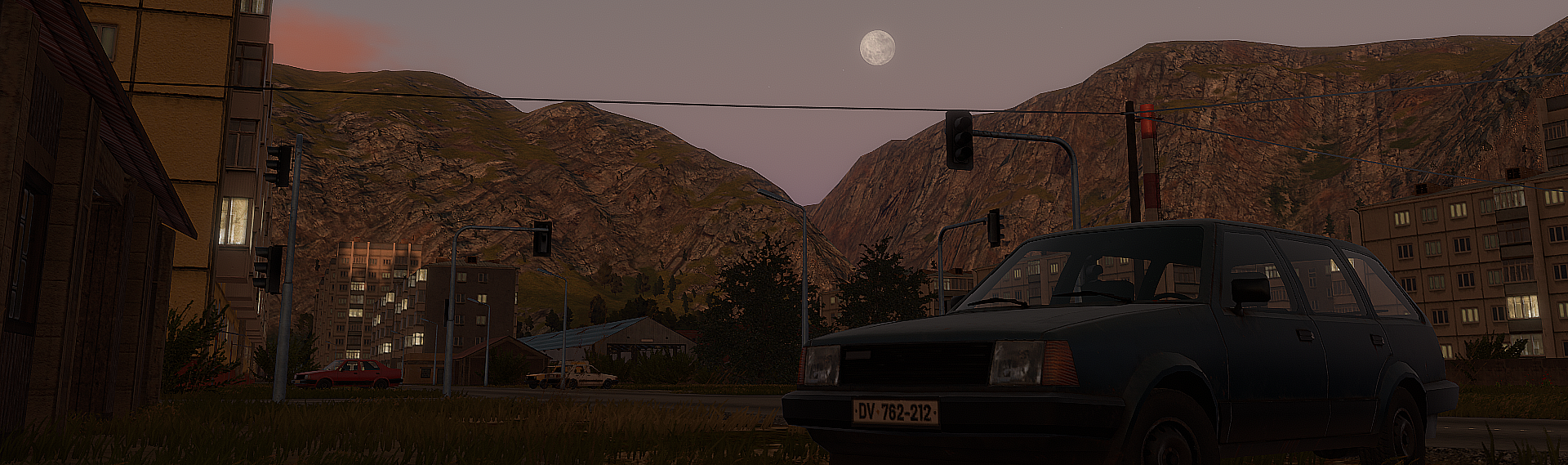
As we are now deeply focused on the future and getting Simulator ready for release, we’ve decided to skip the next small build and merge it into Simulator instead. When we get closer to the launch in a couple of months, we’ll have a new trailer, new screenshots, in-depth videos and overall more details about the massive update!
In other great news, after a long search, we’ve recently grown our team with two additional highly skilled programmers. Our work output is notably ramping up and we can’t wait to start churning out the exciting new features and content in 2022!
Until then, thank you for your patience and understanding! We wish you a great holiday season ahead!
-Slobodan
RU
Всем привет!
У нас есть несколько новостей о грядущем крупном обновлении Simulator! Хотя, возможно, вы уже видели, как мы делились подробностями об ожидаемой дате выхода обновления в Discord и Steam ранее, сначала мы хотим запустить закрытый бета тест, чтобы быть уверенными в отсутствии ошибок в игре, прежде чем делать официальный анонс.

Над обновлением Simulator мы работаем уже больше года. Как следует из заголовка, недавно мы начали закрытое бета-тестирование с самыми надёжными членами нашего сообщества. Он начался после нескольких недель тестирования внутри команды разработчиков. Мы вносим изменения еженедельно, и работа идёт отлично! Во время тестирования не было выявлено серьёзных проблем, и мы не ожидаем их появления в будущем.
Тем не менее, мы немного смещаем дату выхода примерно до марта следующего года. Есть несколько причин, почему мы делаем это, но основная заключается в том, что мы хотим добавить немного больше контента и возможностей, чем планировалось изначально, поэтому ожидание того стоит.


На данный момент мы работаем над большим количеством вещей одновременно. Часть из этого будет доступна вместе с обновлением Simulator, другая же часть появится позже. Ранее мы уже сообщали список нововведений в следующем крупном обновлении (вместе с повышением цены), но во избежание путаницы, ниже представлен полный список:
Будет доступно в обновлении Simulator:
• Цикл смены для и ночи
• Динамическая погода
• Улучшенная симуляция дизель-электрической передачи
• Обновлённая симуляция паровой машины
• Переработанный интерфейс
• Менеджер сохранений
• Игровой режим песочницы
• Локализация для различных языков
• Большое количество менее крупных изменений, они будут анонсированы позже
В процессе разработки, но будет доступно позже:
• Симуляция других типов локомотивов (DH, DM, E)
• Новые локомотивы (S060, E6, DM1P, DE6 Slug…)
• Поддержка модов на локомотивы
• Новые вагоны и типы грузов
• Новые промышленные отрасли, города и деревни
• Обновлённая железнодорожная сеть (двойные пути, электрификация и т.д.)
• Улучшенный игровой процесс (улучшенная система заказов и т.д.)
Поступает много вопросов про вещи из последнего списка, поэтому мы хотим, чтобы вы знали, что они находятся в разработке и им уделяется достаточно внимания — однако мы будем готовы раскрыть больше деталей позднее, после выхода обновления Simulator.


Поскольку сейчас мы сфокусированы на будущем и готовим обновление Simulator к выходу, мы решили пропустить следующий небольшой билд и сделать его частью следующего крупного обновления. Когда через пару месяцев мы приблизимся к выходу обновления, мы выпустим новый трейлер, новые скриншоты, подробные видео и в целом поделимся большим количеством информации по поводу обновления!
Что касается других хороших новостей, после долгих поисков, наша команда наконец пополнилась двумя высококвалифицированными программистами. Наша скорость работы заметно увеличилась и мы с нетерпением ждём начала выпуска обновлений в будущем 2022 году!
А пока, благодарим вас за терпение и понимание! Желаем вам хорошо провести новогодние праздники!
— Slobodan
MSFS: 1.21.13.0
Posted: 18/11/2021 in MSFS 2020Tags: Asobo Studio, Flight Sim, Microsoft Flight Simulator, MSFS 2020, Update

RELEASE NOTES 1.21.13.0If you are playing on PC, some packages in your community folder may not have been updated and, as a result, may have an unexpected impact on the title’s performance and behaviour.
Please move your community package(s) to another folder before relaunching the title if you suffer from stability issues or long loading times.
New Aircraft: We are adding 5 brand new aircraft to Microsoft Flight Simulator:
Boeing F/A-18 Super Hornet: Our first military jet and a highly requested feature from the community. The Top Gun: Maverick expansion will release with the movie next Spring, but we wanted simmers to have the opportunity to be able to test their need for speed this holiday.

VoloCity: We partnered with well-known German company Volocopter, which is working on an eVTOL called “VoloCity”, a vision for an urban air taxi. We worked closely with the Volocopter engineering team to develop an authentic version of the aircraft for the simulator. This is our first aircraft that can perform pinpoint landings and is a teaser of what you can look forward to in 2022
when we intend to launch helicopters in the sim.

Pilatus PC-6 Porter: This legendary short takeoff and landing (STOL) utility aircraft is a highly versatile plane from Switzerland, and our close collaboration with the manufacturer and the development efforts by famed developers Hans Hartmann and Alexander Metzger resulted in a great and fun new aircraft with exception capabilities in the simulator.

CubCrafters NX Cub: Yakima-based CubCrafters recently introduced a nosewheel option for their flagship CC-19 XCub Aircraft, popularly called the NX Cub, which we are pleased to introduce to the flight sim audience to further enhance our bush flying and off airport options.

Aviat Pitts Special S1S: One of our most popular planes gets a single-seat option with the release of this aircraft.

New Airports
We are adding 8 handcrafted airports in Central Europe and the United States:
- Leipzig/Halle Airport (EDDP)
- Allgäu Airport Memmingen (EDJA)
- Kassel Airport (EDVK)
- Lugano Airport (LSZA)
- Zurich Airport (LSZH)
- Luzern-Beromunster Airport (LSZO)
- Patrick Space Force Base (KCOF)
- Marine Corps Air Station Miramar (KNKX)
The Game of the Year release is adding information about 545 previously missing airports in the United States
New Missions
Based on the popularity of the recently introduced Discovery Flights, we are adding an additional 6 locations (Helsinki, Freiburg im Breisgau, Mecca, Monument Valley, Singapore, and Mount Cook) to this popular series
New Tutorials (produced in partnership with FS Academy)
To further expand the onboarding experience, we are adding 14 new tutorials, introducing simmers to Bush flying (in an Icon A5) and IFR (in a Cessna 172)
New Features
We are also pleased to introduce several highly requested features by the community: an updated weather system, early access to DX12, and a dev mode replay system (more info below)
New Photogrammetry Cities
As part of our ongoing collaboration with Bing Maps, we are pleased to add a number of new photogrammetry cities: Helsinki (Finland), Freiburg in Germany (Germany), Brighton, Derby, Eastbourne, Newcastle, and Nottingham (UK), ), Vers-Pont-Du-Gard, Chambord and Port-Vendres (France) and Utrecht (Netherlands)
Stability
- Several crashes have been fixed across the title
- Fixed sim being stuck while loading the world data in rare cases
- Improved online multiplayer plane trajectory accuracy and stability
- A first implementation of DX12 can now be activated via the Option menu (requires a reboot of the title)
Navigation
- New Arinc424 Cycle 2111 is now available
- Flight plans that were externally loaded or manually edited on the world map will no longer be recomputed from scratch when changing the instrument procedures or the parking spots
- AI controls ATC will no longer automatically send the updated flight plan from the aircraft’s instrument whenever a change is made
Weather
- Improved METAR ingestion into live weather
- You can now consult real airport METARs during flight from the Weather panel (only when Live Weather is active)
- Updated .WPR file versionning for weather preset edition. Now handles both coverage and density for cloud layers (Formerly density became coverage). Backward compatibility has been handled
- It is now possible to put clouds below sea level (-400m) for regions such the Dead Sea
- Fixed AGL / MSL UI display in weather panel
- Setting wind with weather panel is more coherent with in-game wind near ground
- Fixed unit conversions in weather panel
- Minor ui improvements in weather panel
VRMicrosoft Flight Simulator is now compatible with VR controllers on PC !
- Main menu: Use the raycast mode to navigate and interact with the menus
Cockpit - Instruments: Switch between the proximity mode (you interact with the instruments by grabbing them) and the raycast mode (you use a raycast to pinpoint the instrument you want to interact with). Beware of the autopilot as it overrides your inputs.
Yoke/stick: In the VR options, you can choose between ‘Hold’ mode (hold the interaction button to grab the yoke) and ‘Toggle’ mode (press the interaction button once to grab the yoke and press the button again to release it) to interact with the yoke at your convenience.
Toolbar: Use the raycast mode to interact with the toolbar and the in-game panels. - Implementing support for VR controllers has required a few updates in each plane. If a plane has not been updated, a pop-up message informs you that it is not fully compatible with VR controllers.
You cannot grab the yoke with the VR controllers and control it with hand gesture.
You can control the yoke with the stick of the left VR controllers.
You can interact properly with the instruments using the VR controllers. - Lighting issues are fixed.
- VR is compatible with DX12. You might encounter a few issues as the implementation of Dx12 is still WIP.
Known issues in VR: - Only one controller is active at a time, so you cannot interact with two instruments at the same time. However, you can control the yoke and interact with an instrument simultaneously. -A few planes, such as the Volocopter, have a very specific configuration (throttle or other instruments on the yoke for example) which makes them currently more complicated to control with VR controllers. We will work on a way to make these planes fully compatible with VR controllers in the future.
- The HUD in Reno Races may appear in the center of the field of view. Switching out of and back to VR fixes the problem.
- A large white dot appears in the center of the screen during the loading after completing a landing challenge.
- You may experience a visual glitch when loading the main menu back from the cockpit.
Accessibility
- Audio Customization: Option to convert to Mono for people deaf in a single ear
- Option to Adjust Background Contrast in HUD has been added
Activity
- New Live event landing challenge is available. You can land the Boeing F/A-18 Super Hornet at Miramar
- G-Effect and G-Suit preference assistances have been added in the option menu
- New assistance has been added to disable the automatic logbook at the end of a flight
- Fixed Bushtrip progression not saved when completing a bushtrip leg
- Fixed Germany bushtrip which could not be completed
- Fixed Take Off Airliner Flight tutorial that cannot be completed with the keyboard only
- Completing a landing challenge will no longer change Assistance settings
PlanesGENERAL
- Fixed a bug with water rudders at high speeds and with water rudders incorrectly affecting aerodynamics in air
- Made ITT simulation engine specific on multi engine turboprop aircraft
- Modular fuel system now supports CG based triggers
- The primed level of the piston engine does not reset anymore when no combustion happens
- Added a new parameter to use in the flt files for turbine engines : CorrectedFF
- Added TACAN related inputs
- Added a SimVar that shows the effective flaps handle position when some logic makes it different than the physical position
- Checklist’s highlights will now properly use the HIGHLIGHT_NODE_ID rather than the NODE_ID if specified (Previously only affected the hover highlight)
- Added a parameter to specify whether or not a plane’s autothrottle attempts to maintain the Vertical Speed when controlling the airspeed
- Title no longer crashes when trying to invert a one-waypoint flightplan
- Added SIMVARs for TACAN Navigation
- Improved accuracy of FLC speed hold system on aircraft with a calibration difference between IAS and CAS
- Corrected an issue which would cause the fuel capacity of planes using the modular fuel system to be displayed as 0gal
- AUDIO : added flaps drag sound effects
- AUDIO : added passenger ambiences cabin in airliners
Boeing 747-8 Intercontinental / Boeing 787-10 Dreamliner
- MCDU now support waypoint insertion in Leg Page
Boeing 787-10 Dreamliner
- Fixed HUD projection
- MCDU has all its buttons highlighted on hover
- ND flightplan display now has correct color
- REV indication on EICAS is now display when in reverse mode
Boeing 747-8 Intercontinental
- NavAids indicator on PFD now have adequate color
- NavAids indicator symbol are removed
Airbus A320neo
- Fixed a problem that prevented auto start (Ctrl+E) without external power unit
- Autopilot now updates its target Vertical Speed while in VS mode
- Autopilot now updates its target Altitude while in VS or Managed mode
- Corrected an issue which allowed setting the Autobrakes to the MAX position in flight, when it should be disabled
Cessna Citation Longitude
- Corrected an issue which caused push buttons for lights not to change state when toggled using a key
- Fixed ITT alarm is ringing and caution message is displayed on PFD while ITT graph and numbers are green on PFD
- Fixed aural warning related to parking brake cannot be silenced without disengaging the brake
JMB VL-3
- Correction lights in the airframe
Cessna 208 B Grand Caravan EX
- Correction of some textures for airframe
- Condition lever has new keys to bind. Preexisting bindings to mixture keys can also be used to move the lever without any change in settings
- Fuel flow controller PID was tuned to avoid FF spikes when using the condition lever
Beechcraft King Air 350i
- Condition lever has new keys to bind. Preexisting bindings to mixture keys can also be used to move the lever without any change in settings
- Throttle levers animation gives incorrect lever position
Cessna 172 Skyhawk
- Pushback service was removed from the Floats version
Daher TBM 930
- Fixed aural warning related to parking braking could not be silenced without disengaging the brake
EXTRA 330LT
- Removed some electrical circuits from the E330 that were not used in the plane but could be enabled using the TOGGLE_ALL_LIGHTS key
World
- Fixed a crash that could occur when flying near cities with a lot of autgen buildings
- Various watermasks have been added around the world
- Improved night lighting by reducing the intensity of the distant sepia layer
- Fixed an issue with windturbines lights sometimes no display at the right altitude
- Fixed terminal missing at KSFB
- VGHS airport has been renamed
- Collision pass has been performed on most of the bespoke aiports
- Vegetation has been twicked around Christ the Redeemer
- Improved LODs on CYTZ Toronto
UI
- Fixed mouse click sometimes didn’t workon external windows
- Added a Minimized hud assistance under option
- Moved Ingame news and Release notes at the bottom of the main menu
- The Marketplace is now accessible directly from a dedicated widget in the main menu
- Allow inputs to be mapped on key/button release
- Community-made activities now have their own dedicated page. They are grouped by their mission type, which can now have any custom value
Peripherals
- Tobii eye tracker is now supported
- Added a new gamepad preset : Gamepad (Fighter Jet) to complement the F/A 18 release
- Added the Afterburner controls to the commands list
- Added the G Limiter controls to the commands list
SDKDevmode
- The Replay system can be activated via the devmode on PC only / Options / Experimental / Enable replay panel. More info here: NEW: Replay Feature 16
- ArtProj asset groups are now automatically converted to ModelLib upon loading a project
- Fixed various UI issues in Project Editor
- Expose the electrical system debug window (Windows > Behaviors > Systems > Electrical system)
- Remove arbitrary limits for electrical component definitions
- Added draw debug helipads
- Extra parameters linked to the selected material code can now be edited through the Material Editor
- Fixed corrupted node positions in graph when cloning an FX
- Improved teleport window
- The Output node of the Visual Effects Editor now exposes extra material parameters
- Added debug OSM point features
- Added top down camera
- Added the Aircraft Thumbnail Capture tool. Allows to customise and capture aircraft thumbnails (see SDK doc)
- “Advance Capture” button in Package Inspector has been replaced to a button which opens the Aircraft Thumbnail Capture tool
- Fixed random crash in Material Editor when building a package
- Fixed export to Community folder
- Fixed “Remove Package” and “Remove Asset Group” buttons in Package Editor / Inspector
- Fixed random textures flickering in Material Editor
- Old material files are now properly deleted upon renaming a material through the Material Editor”
- Added the selection of the default VR API used (Fake or OpenXR) in option menu
- Fixed conflict between drone camera and developer camera. Now the two options are incompatible
- Xbox Lod Selection mode will be replaced by the new model LOD limits system. Since they are exclusive, the UI now reflects this by disabling the Xbox Lod Selection Mode when the new model LOD limits are activated
- Improved the export window interface in the Project editor
- Add more data validation for invalid and out-of-bounds Color and UV data, to help avoid rendering issues such as black screen flickering during the Package tool
- Bugfix: A flight could be started even if wasm module and/or wasm gauge weren’t loaded (more visible if a flight is restarted) -Fixed fspackagetool,exe not displaying console FlightSimulator’s console output, Added two commands : -outputtoseparateconsole : allow users to have FlightSimulator output to a separate console, -nopause : Prevent FlightSimulator to pause at the end of the proccess
Visual Effects Editor
- Added a constraint on the name when creating or renaming a visual effect
- New GroundDirection node, return directions relative to the plane orientation projected on the ground. See documentation here [SU6] Changes you must make on your FXs – MSFS DevSupport
- Fixed node graph display issues after creating a new effect
- Fixed new effect creation when there are unsaved modifications on the currently opened document. Will now display the usual confirmation popup
- Fixed particle emission flow to get a more stable emission and particle count with high rates and velocities
- In the Bezier Curve Editor, use Shift+Click to add a point
- -Node graph inspector shows more user friendly names when possible for properties that can be added and removed in blocks
- Fixed bugs & made major UX/UI improvements to the Bezier Curve
- Allow spawning Visual Effects with no node and no contact point seup. The effect will spawn attached to the root node of the object
- Fixed obsolete properties shown in node graph inspector
- New primitive type GroundRibbon will create a fixed orientation ribbon that follows the orientation of the ground
- Added a StaticMesh node
- Fixed the deformation shader
- Fixed a crash when closing the editor for an effect after moving a node then deleting it
Scenery editor
- Added road, street light and power lines exlusion to polygons. -Added power line debug
- Disable gizmo while editing heightmap
- Fixed apron resume edition when there is a spline
- Fixed light update when moving taxipoint
- Fixed floating object that take too much time to be snapped
- Fix DEM update when updating terraforming
- Added airport checks
- Added taxiways connectivity checks. Show hold-short orientation
- More color for taxiparkings and taxipaths
- Making the Hide and lock by type window a subwindow instead of a popup to be able to dock it
- Fixed floating taxipoint
- Fixed and improved color extractor
- Fixed gltf textures not updated automatically
Aircraft editor
- Cylinder displacement now correctly converted to cubic inches in the AircraftEditor
3DS max exporter
- Fixed typo in ui of 3dsmax material
- Pearl parameters are now restricted to only Standard Material
Model behaviors
- Improvements to the usability of the Behaviors Window
- Addition of ParametersFn feature to model behaviors
- Addition of Process=”“String”” to process a parameter as a string using RPN
Known issuesGeneral:
- TrackIR may sometimes stop working properly during a flight. Press F12 to reset the position.
- Glass cockpit remains off when starting from cold & dark with the Volocity
- Save custom weather presets is not operational
- High temperature spikes happen above 44000ft
Audio
- Added SONIC_BOOM Trigger Event in MiscellaneousSounds
- Added mach cone zone & degree RTPC in the WwiseSampleProject
VR:
- Only one controller is active at a time, so you cannot interact with two instruments at the same time. However, you can control the yoke and interact with an instrument simultaneously. A few planes, such as the Volocopter, have a very specific configuration (throttle or other instruments on the yoke for example) which makes them currently more complicated to control with VR controllers. We will work on a way to make these planes fully compatible with VR controllers in the future.
- The HUD in Reno Races may appear in the center of the field of view. Switching out of and back to VR fixes the problem.
- A large white dot appears in the center of the screen during the loading after completing a landing challenge
- You may experience a visual glitch when loading the main menu back from the cockpit
- Clicking on the Toolbar does not work (mouse, VR controller)
- There may be some issues with the VR controllers when setting the interaction model to Legacy
Devmode:
- Aircraft can no longer compiles because of glTF errors
MSFS: World Update VI
Posted: 07/09/2021 in MSFS 2020, News - ArchiveTags: Asobo Studio, Flight Sim, Microsoft Flight Simulator, MSFS 2020, Update

Our vision is to continuously improve and expand Microsoft Flight Simulator on a regular basis.
This month, the virtual world of Microsoft Flight Simulator is getting its next major update by focusing on the marvelous regions of Austria, Germany & Switzerland. Renowned for its glorious mountain ranges, ubiquitous castles and stunning vistas, this region comes to life with World Update VI.
Our latest World Update contains new aerial imagery, high-resolution elevation maps and several brand-new 3D cities in Germany, Basel in Switzerland, Graz and Vienna in Austria. The update drastically enhances the visuals of these three countries and the beautiful mountain-ranges of the Alps.
The team has also hand-crafted over 100 well-known locations (points of interest, or POIs) and several airports including Lübeck, Stuttgart, Klagenfurt and St. Gallen. The update also includes new discovery flights, landing challenges and bush trips that take simmers across this beautiful region of our planet.
World Update VI: Austria, Germany and Switzerland is available free to all Microsoft Flight Simulator users today. Be sure your simulator is up to date first, then visit the Marketplace to download the latest world update and immerse yourself in this magnificent and expansive corner of the world. The sky is calling!
DOWNLOAD INSTRUCTIONS1. Some packages in your community folder may not have been updated and, as a result, may have an unexpected impact on the title’s performance and behavior. Please move your community package(s) to another folder before relaunching the title if you suffer from stability issues or long loading times.
2. Open the Microsoft Store, Steam, or Xbox application (whichever you use to play the sim) check for updates to Microsoft Flight Simulator. Install the update. Click here for a more in-depth guide for PC users.
3. Launch Microsoft Flight Simulator and install the in-game content update.
4. Once in the sim, head to the Marketplace and download the free content update labeled World Update

Release Notes 1.19.8.0Stability
- Several crashes have been fixed across the title
- Applying the default profile for the Mouse will no longer crash the title when an custom profile was loaded on PC
- Fixed crash in autosave in bushtrip missions when the user has a non-ASCII name
- The title can now be launched in Safe mode via a pop-up to deactivate all Community and Marketplace content on PC only. The option will be available after a crash as long as Devmode is not enabled.
- Fixed some scenarios where mandatory content was not downloaded or installed properly on PC if it had been deleted via the content manager (“You are missing packages that are essential to run Microsoft Flight Simulator. Please update the application and try again.”)
Navigation
- Fixed ATC radar altitude so the ATC no longer asks you to change your altitude when it is not applicable
- The VFR Map now displays information for latitudes beyond 75 degrees
- New AIRAC cycle 2108 is now available
Planes
- SR22 performance and fuel consumption has been modified to better match POH
- Gyro Drift is now correctly set when Aircraft Systems assistance preset is set to Easy / Medium / Hard
Peripherals
- Fixed the ENG 1 and the Crank/ Mode norm/ IGN/Start buttons on the Thrustmaster TCA Quadrant Airbus edition
World
- Updated elevation data for Germany, Austria & Switzerland
- Updated aerial imagery for Germany, Austria & Switzerland
- “Offscreen terrain pre caching” graphics settings has been added (Low, Medium, High and Ultra). If set to Ultra, all the offscreen terrain will be cached at full quality which will reduce FPS drops and LOD popping when panning the camera but may impact overall performance
- Maximum photogrammetry draw distance has been further increased. As a result photogrammetry downtown building areas will be visible from farther away
- Better management of low bandwidth Bing terrain data and photogrammetry streaming as the change to Offline data is no longer persistent (changes applied only affect the current flight)
- Fixed an issue where the Bing terrain data would switch to offline in low bandwidth scenarios without displaying a warning pop-up, when data consumption cap was set (the warning pop up is now displayed properly)
- Cities at night are now more visible on the World Map
- Various airport data fixes
- LEMD: added Restriction for landings and take-offs on runways according to charts
- LEMI: fixed ICAO issue for Region de Murcia International Airport
- OPIS: Islamabad airport now has lights
- 02NH: fixed Iroquois landing altitude
- EGGK: fixed issue with a building in the middle of a taxiway
- EDDF: added Restriction for landings and take-offs on runways according to charts
- KGTU: added missing buildings
- FNDB: fixed Terraforming and data issues
- 89AK: fixed elevation issue
- KDVT: fixed parking 75 spawning point
- ESKS: updated ICAO for Scandinavian Mountains Airport
- SSGG: updated ICAO for Tancredo Thomas de Faria Airport (Guarapuava Airport)
Improved Airport data on 100 airports
— — — — — — — — — —
EDDM EDLP EDDT EDDH EDDL LOWW EDDK EDDB LOWS EDDV
EDDP EDHI LOWZ EDNY EDXW LOWG LOIR EDDC EDLW LSZB
EDNX EDFE EDLE EDDG EDFM EDHK LOWK EDMO EDSB EDXH
LOWL EDFH LSMP EDMA EDLN EDKB EDFZ EDVE EDVK EDHL
EDWR EDDE LSME EDJA EDRK LSTA LSPM EDCG LOXT EDWG
EDWY EDLR LSZE LOIJ LOIH EDRY LSMF LOAV EDDR EDLV
EDGS LOAN LSPV EDAZ EDTF EDRE EDLT EDWI EDAH EDKA
EDLD EDBM EDCP EDWJ EDTL EDTQ EDRV EDWL EDLM EDML
EDOP EDQD EDRZ ETHB LSGG LSGS LSZR LSZA LSZS LSC
LSZL LSGL LSMM LSZF LSZG LSMA LSZN LSZK EDVM EDTY
Addition of 43 new airports:
— — — — — — — — — —
EDAX EDAY EDBN EDEM EDER EDFJ EDGT EDOV EDUT EDXN
EDXQ ETHC ETHE ETHF ETHR ETHS ETMN ETND ETNH ETNJ
ETNL ETNN ETNS ETNT ETSB ETSE ETSH ETSI ETSN LOGK
LSGC LSMC EDHR EDII EDKC EDKQ EDKY EDPR EDTI EDUQ
EDUU EDVB LOSM
VR
- The title no longer crashes when quitting the sim in VR
- Various tutorial fixes: briefs and debriefs are properly displayed, no blockers anymore. Please note that Tutorial 1 in VR mode is still under work and will be complete in a future update
Marketplace
- Content User Rating is now more accurate
SDK
- Fixed group displaying and collapse/uncollapse issue in the scenery editor
- Projected Mesh not rendered when moving camera or adding new one in the Scenery editor (we force the loading of LOD 0)
- Improved some text rendering for XML gauges
- Plane debug screens now correctly calculate and display GPH/gallon per hour fuel consumptions (DebugAircraftEngines & DebugAircraftTracking)
- Aircraft Editor: the .cfg files are no longer corrupted when using the editor
Optional World Update Content (via the In-Sim Marketplace)
Germany
Photogrammetry Cities:
- Bielefeld
- Braunschweig
- Frankfurt am Main
- Konstanz
- Wuppertal
Hand-Crafted Airports
- EDHL – Lübeck Airport
- EDDS – Stuttgart Airport
Hand-Crafted Points of Interest
- Helgioland
- Elbphilarmonie (Hamburg)
- Volksparkstadion (Hamburg)
- Holsten Gate (Lübeck)
- Fehmarn Sound Bridge
- Schwerin Castle (Schwerin)
- St. Nicholas Church (Wismar)
- Freilichtmuseum Gross Raden
- St. Nicholas Church (Stralsund)
- St. Mary’s Church (Stralsund)
- Jasmund National Park (Rügen)
- Rheinsberg Palace
- Brandenburg Gate (Berlin)
- Olympiastadion (Berlin)
- Sanssouci and Park (Potsdam)
- Tropical Islands Resort
- Bastei
- Moritzburg
- Frauenkirche (Dresden)
- Kath. Hofkirche (Dresden)
- Monument to the Battle of the Nations (Leipzig)
- Wartburg (Eisenach)
- Kyffhäuser Monument
- State Museum of Pre-History (Halle)
- Wernigerode Castle
- Madgeburg Catherdal (Magdeburg)
- Grüne Zitadelle (Magdeburg)
- Autostadt (Wolfsburg)
- Herrenhausen Gardens (Herrenhausen)
- Marienburg Castle
- Hermannsdenkmal (Detmold)
- Münster Cathedral (Münster)
- Signal Iduna Park (Dortmund)
- Veltins-Arena (Gelsenkirchen)
- Zollverein Coal Mine Industrial Complex (Essen)
- Merkur Spiel-Arena (Düsseldorf)
- Borussia-Park (Mönchengladbach)
- Great St. Martin’s Church (Cologne)
- South Bridge (Cologne)
- Hohenzollern Bridge (Cologne)
- RheinEnergieStadion (Cologne)
- Aachener Cathedral (Aachen)
- Drachenfels Castle
- Drachenburg Castle (Königswinter)
- Deutsches Eck (Koblenz)
- Cochem Impreial Castle (Cochem)
- Castle Katz (St. Goarshausen)
- Niederwalddenkmal
- Frankfurt Cathedral (Frankfurt am Main)
- Oper Frankfurt (Frankfurt am Main)
- Deutsche Bank Park (Frankfurt am Main)
- Saar Polygon (Ensdorf)
- Mannheim Water Town (Mannheim)
- Freiburg Minster (Freiburg)
- Hohenzollern Castle (Hechingen)
- Mercedes-Benz Arena (Stuttgart)
- Walhalla
- Allianz Arena (Munich)
- Olympiastadion (Munich)
- St. Bartholomew’s Church (Berchtesgaden)
Bush Trip
- Bush Trip Germany
Landing Challenges
- EDDL Dusseldorf
- EDXH Duene
Discovery Flight
- Berlin
Austria
Photogrammetry Cities:
- Graz
- Vienna
Hand-Crafted Airports
- LOWK – Klagenfurt Airport
Hand-Crafted Points of Interest
- Melk Abbey (Melk)
- Wiener Riesenrad (Vienna)
- Hofsburg (Vienna)
- St. Stephan’s Cathedral (Vienna)
- Schönbrunn Palace & Gloriette (Vienna)
- Ernst-Happel-Stadion (Vienna)
- Eggenberg Palace (Graz)
- Wörthersee Stadion (Klagenfurt)
- Hohenwerfen Castle
- Kufstein Fortress
Bush Trip
- Bush Trip Austria
Landing Challenge
- LOWK Klagenfurt
Switzerland
Photogrammetry Cities:
- Basel
Hand-Crafted Airports
- LSZR – St. Gallen-Altenrhein Airport
Hand-Crafted Points of Interest
- Tarasp Castle
- Landwasser Viaduct
- Castelgrande
- Castello di Montebello
- Castello di Sasso Corbaro
- Abbey of Saint Gall (St. Gallen)
- Kybunpark (St. Gallen)
- Einsiedeln Abbey (Einsiedeln)
- Grossmünster (Zurich)
- Swiss National Museum (Zurich)
- Letzigrund (Zurich)
- St. Jakob Park (Basel)
- Kapellbrücke (Lucerne)
- Swissporarena (Lucerne)
- Zentrum Paul Klee (Bern)
- Stadion Wankdorf (Bern)
- Bern Minster (Bern)
- Federal Palace of Switzerland (Bern)
- Stade de la Maladière (Neuchatel)
- Lausanne Cathedral (Lausanne)
- Brunswick Monument (Geneva)
- Batiment des Forces Motrices (Geneva)
- Stade de Geneve (Geneva)
- Chillon Castle (Lake Geneva)
- Gornergrat South Observatory
- Sphinx Observatory
Bush Trip
- Bush Trip Swiss
- Bush Trip Grand Alpine Challenge (Cross Country)
Landing Challenges
- LSZA Lugano
- LSZR ST Gallen
Discovery Flight
- Pennine
The Microsoft Flight Simulator Team
UBOAT: B129 is ready!
Posted: 05/09/2021 in UBOATTags: BETA, Deep Water Studio, Major Update, NAVAL / U - BOAT SIMULATOR, UBOAT

Dear skippers,
Version B129 is now the new stable version of UBOAT. It’s the largest update to the game that we made thus far and hope that you will enjoy it!
The list of changes is very long. We prepared a quick summary below and invite you to take a look. It’s not a complete list, but some of the top highlights.
CampaignThe largest addition in this update is a campaign that adds a much needed variety to the usual u-boat’s service of performing patrols.

During the campaign, your u-boat will have to travel all around the world and engage in special activities.

Most of the missions in the campaign are based on well documented operations that actually happened during World War II, some are based on stories and rumors that we found intriguing and one is a result of artistic liberty although it’s also strictly rooted in history.
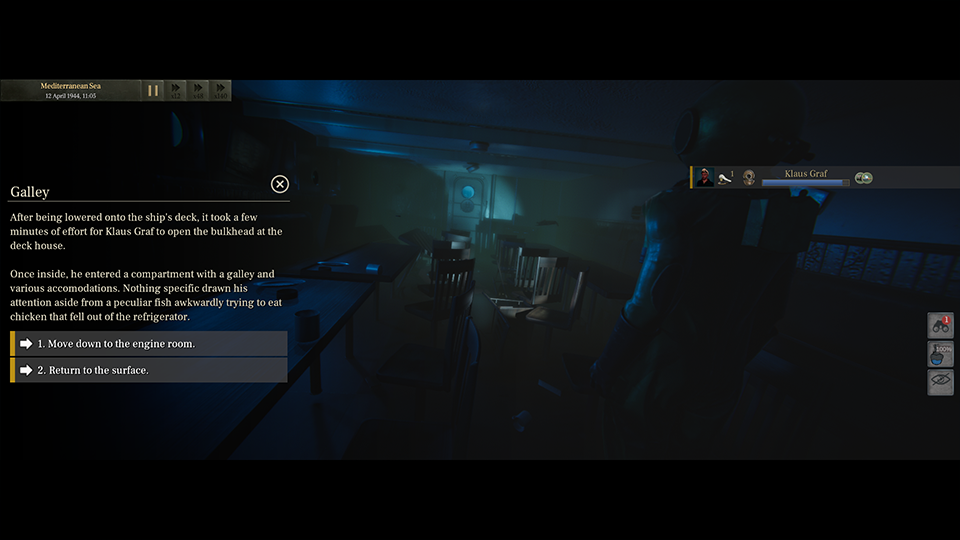
Prize rules and newspaper storiesFrom now on, your u-boat may sink all shipping that is headed towards the blockaded enemy ports. Also, some enemy ships are now flying a false flag as a deception. If you suspect that either of these things may be true, you can send your team to inspect a neutral ship and find out the truth.
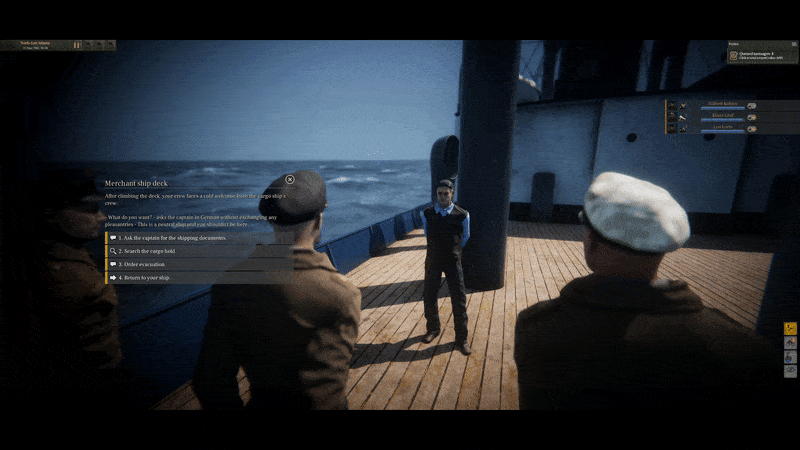
Such less obvious targets are more likely to carry a very valuable cargo. If you manage to sink them, you may get an additional reward and maybe even appear in a newspaper.
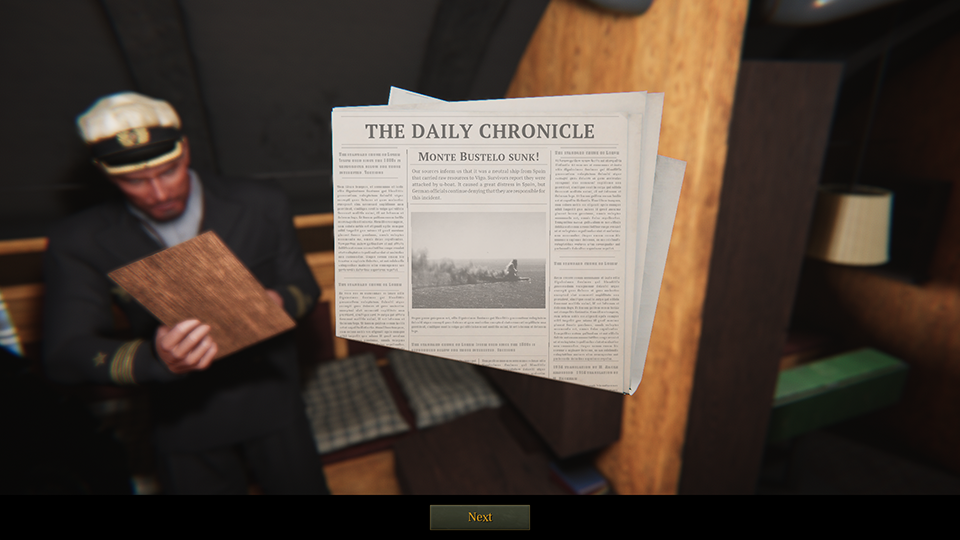
LanguagesThis update brings a Portuguese and Czech translations into the game. They are a result of dedication and work done by Roliçonho (Portuguese) and Spid3rCZ (Czech) from the community.
There also were major updates to all of the existing languages:
- Russian by Hard.
- Spanish by Tordo.
- Chinese by SparrowSHEN (Q:173678441).
- Turkish by tokyo.
- Italian by BeeTLe BeTHLeHeM.
- French by FvJ and Placebo.
- …and of course German by Ruby.
Warm thanks guys!
Supply shipsSubmersible supply ships of Type XIV also called “milk cows” are now part of the game. You can receive them as a reward for various campaign missions. They are an invaluable help, while performing missions near the American coast!

Bogue-class aircraft carriersThese carriers are used by U.S. Navy and Royal Navy and complement the existing Illustrious-class already present in the game.

New naviesThis update adds Spanish, Portuguese, Argentine and Swiss navies with hundreds of historically correct ships.
We also added hundreds more ships to existing U.S. and British navies.
Quality of life improvementsRemoved loading splash screensThe paused loading screens whenever u-boat enters a coastal area are now gone. Everything happens in the background instead.

Reworked radioRadio was reworked from the previous list interface into a separate screen that is much more immersive and feels more appropriate.

New time compression levelNewly added 140x time compression level dramatically improves the flow of gameplay. You will be unable to live without this one once you get used to it.
Reworked campaign setupEach update so far was adding new realism settings to the campaign setup. We felt that this screen needed an update to make it more pleasant and easier to use for the new players.
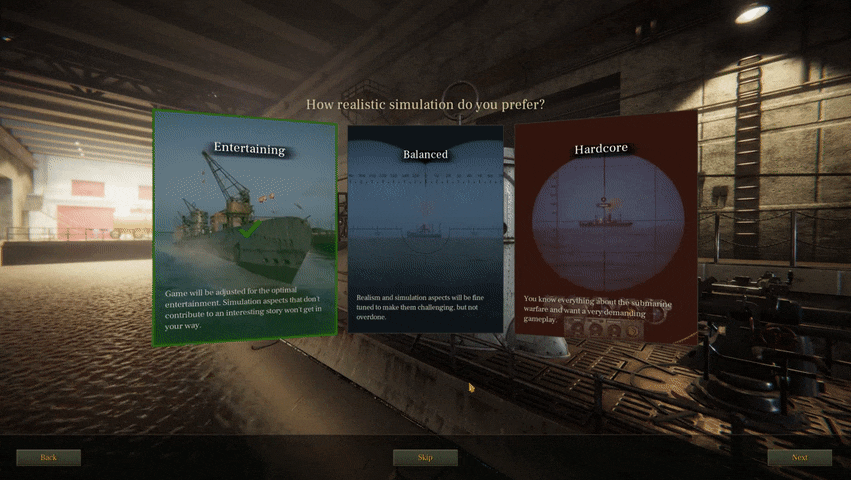
OptimizationsDespite adding a lot of new content, this version due to added optimizations is most likely going to have higher FPS and less stutter than any previous release. Enjoy!

Crew managementImmersive damage controlSailors now autonomously react to leaks on board and try to block them on their own before an engineer arrives to make the final repairs. Everyone involved in the damage control now places various utilities around and stacks boxes to access a highly elevated damage.
These changes together make the damage control much more immersive and life-like in our opinion!
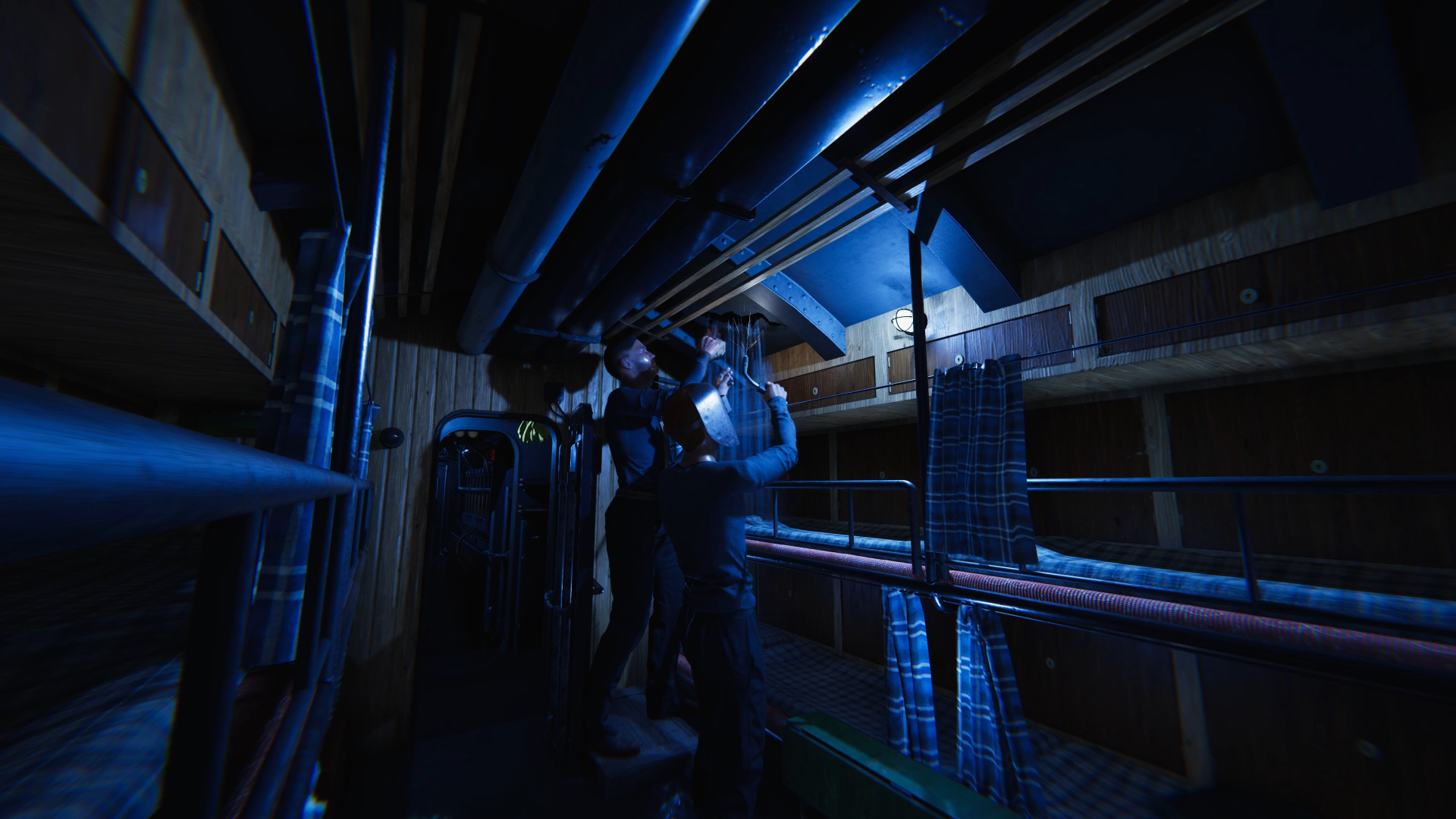
Discipline reworkDiscipline was reworked in this update into a new system. From now on, discipline usually changes over long periods of time, while newly added stress may rise and fall much more quickly during the combat and spread panic on the ship.
These two mechanics are interlinked together, so if the discipline is high on your ship, you will likely not have to deal with stress effects in most battles.

Sailors working at the radioSince this update, regular sailors work at the radio station when there is no officer present. This way, you will get notified whenever an incoming radio transmission appears and don’t have to keep your radiomans at work 24/7.
Skill system overhaulThe skill system was completely overhauled. Many existing skills were reworked and there are numerous new ones added.
New leader skills: Navigator, Gunner, Personal skills, Supporter.
New engineer skills: Pyrotechnic, Engine specialist, Handyman, Torpedo Mechanic.
New radioman skills: Propeller recognition, Radio usage practice.
New language skills: English speaker, French speaker, Spanish speaker, Portuguese speaker and Linguist.
New personal skills: Merchant, Thrifty, Runner, Thorough, Tough.

SimulationLong-range hydrophone detectionPreviously, due to technical limitations, only nearby propellers in the range of up to 15 km could be heard when hydrophone was used manually. This update has reworked many underlying systems to allow you to hear them from any distance from which hydrophone was historically able to pick them up.

Funnel smoke above horizonFunnel smoke is now visible from a much higher distance than before, even when the ship emitting it is hidden behind the horizon.
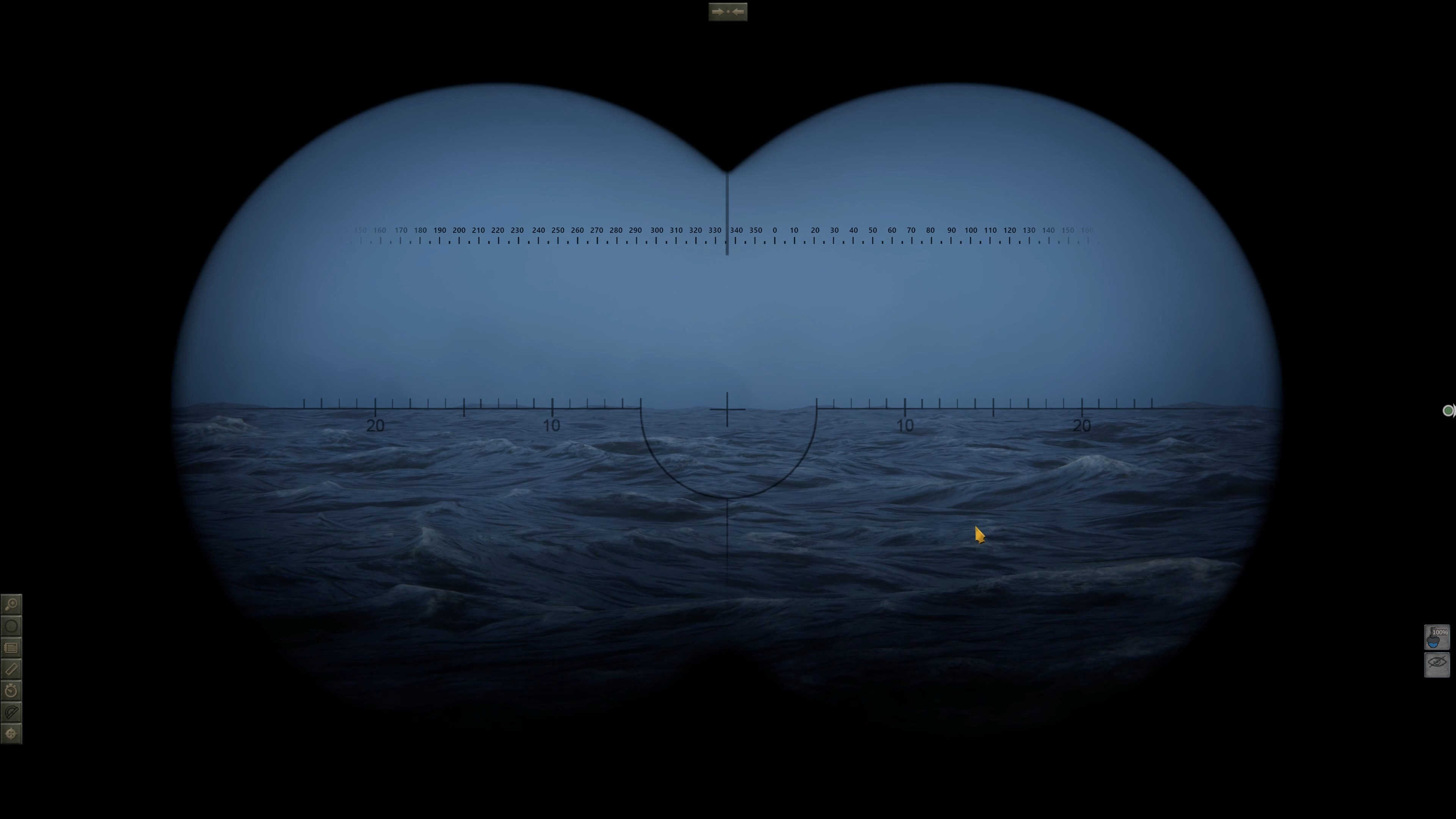
Hydrophones dead zonePreviously, dead zone was present only when player was using hydrophone manually on the u-boat. This update ensured that AI is affected by it in the same manner.
Balance pass for device noise levelsNoise levels of all devices on board were reworked to make them more realistic and provide a more balanced gameplay.

Food managementFood management in the game is now optional. You can disable this module, while preparing a new campaign.
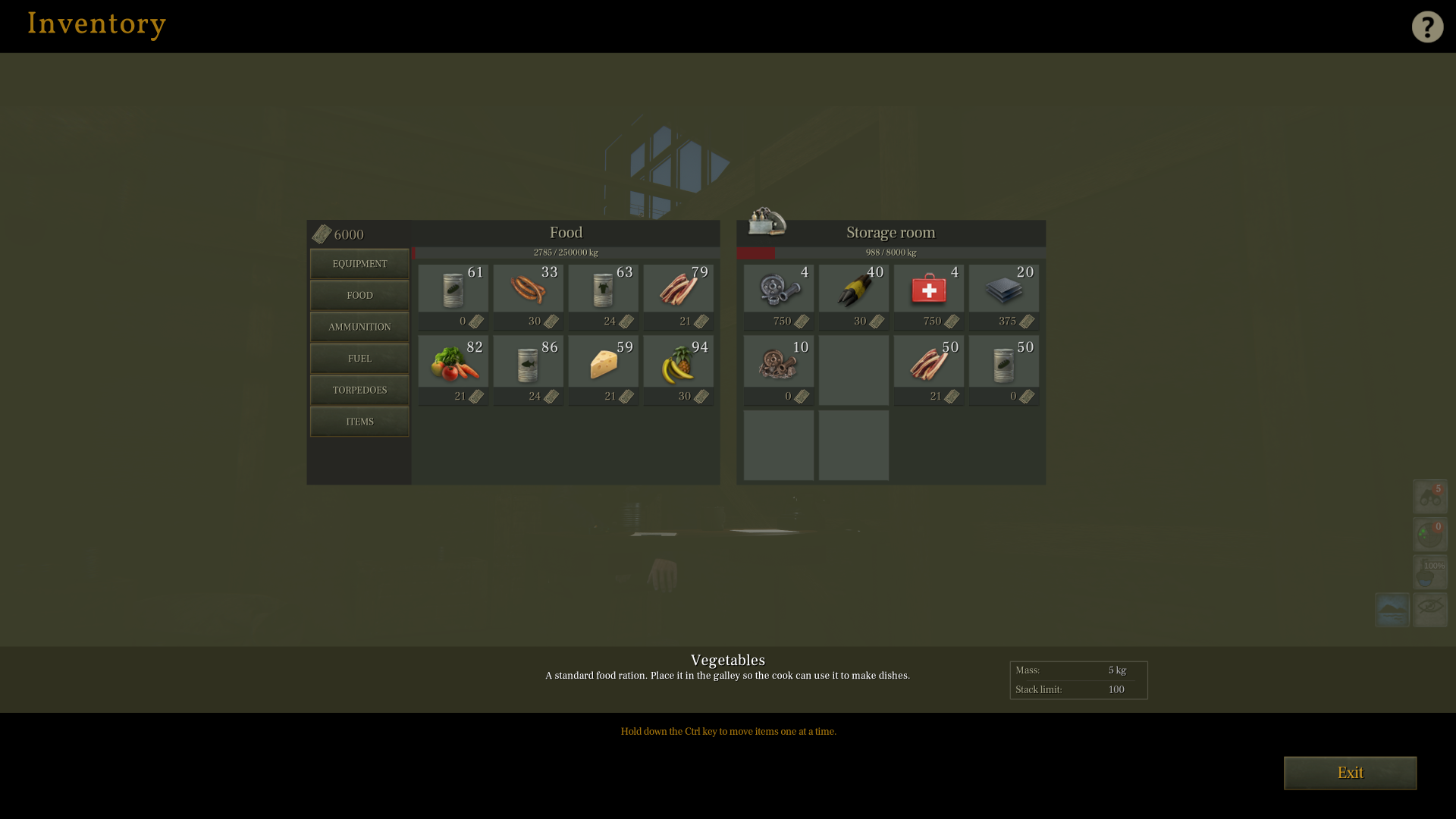
Graphical improvementsCrews on NPC shipsThis update adds NPC crews on all ships and aircraft. They are looking much better than before, walk around the decks and do various work.

Volumetric lighting effectVolumetric lighting is a fog-like effect that is most intense near the light sources as they light up particulate matter in the air. It’s a quite mood building addition in our opinion.
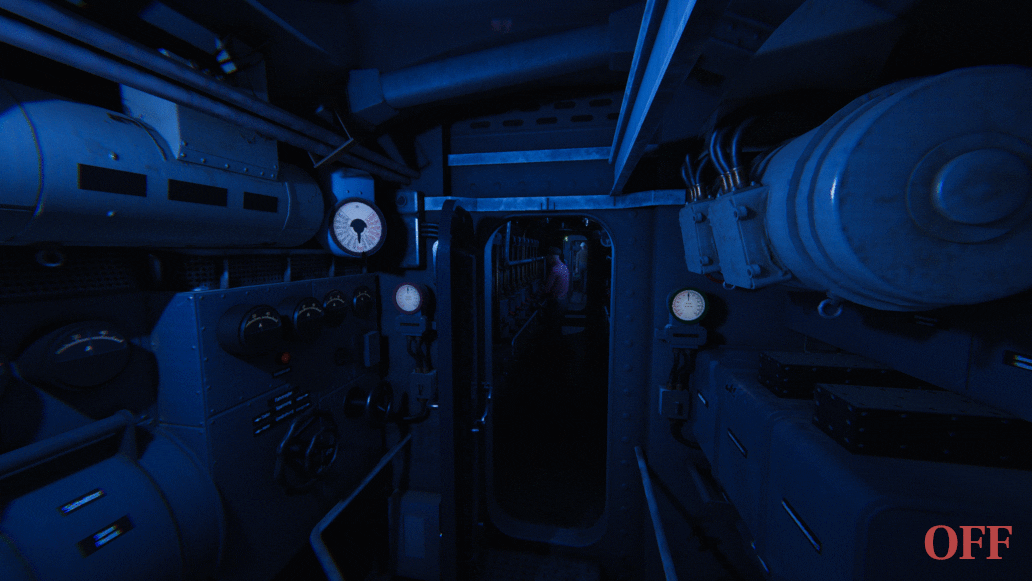
Subsurface scattering effectSubsurface scattering is a subtle effect that makes people appear more life-like by propagating the light through skin.
We first added this effect a long time ago, but certain rendering upgrades made it incompatible and we had to remove it before the first release of the game. This time we added a new, lightweight implementation that shouldn’t have a noticeable effect on the performance.
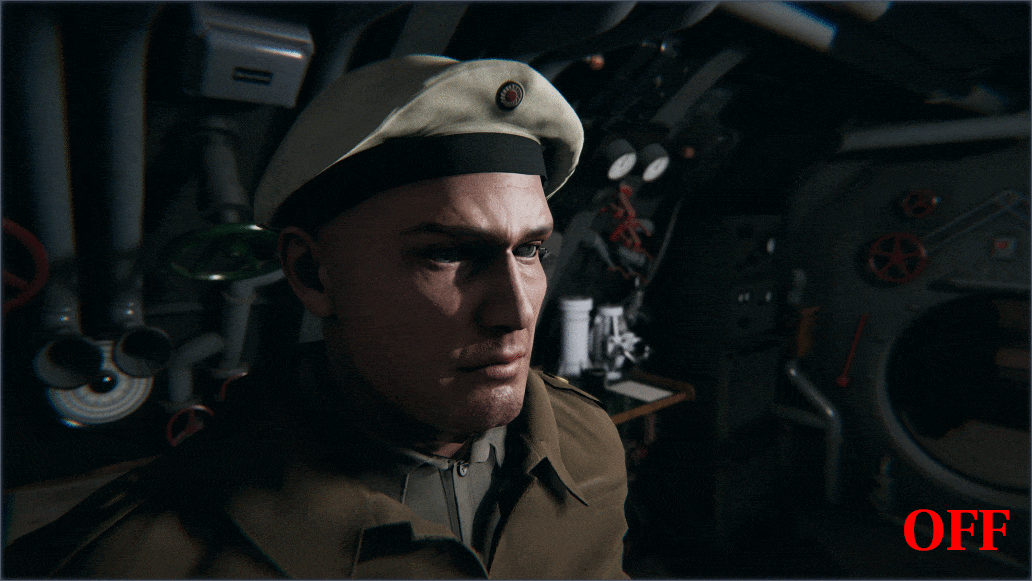
Diesel exhaust effect
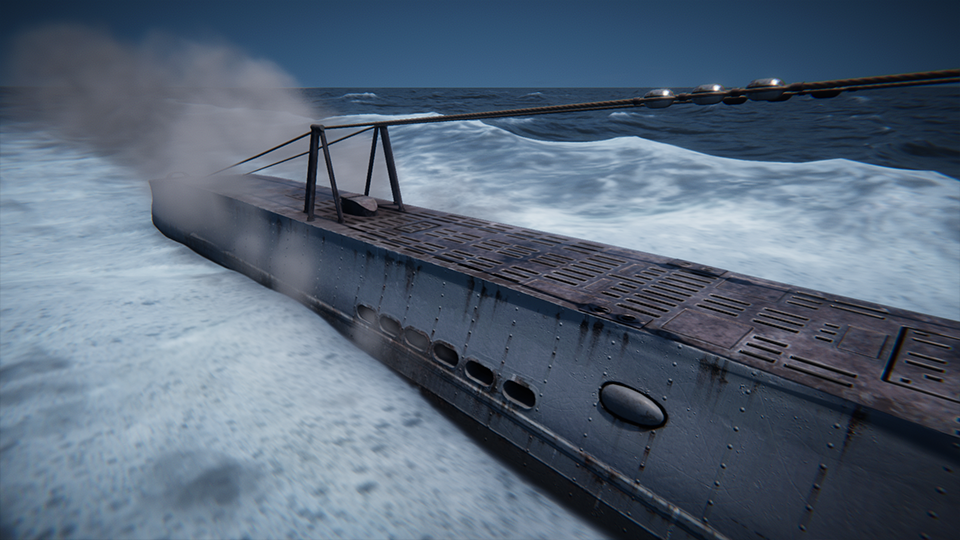
Torpedo overhaulAnimated torpedo launchesTorpedoes no longer appear in front of the launcher, but instead the torpedo launch sequence is now fully animated

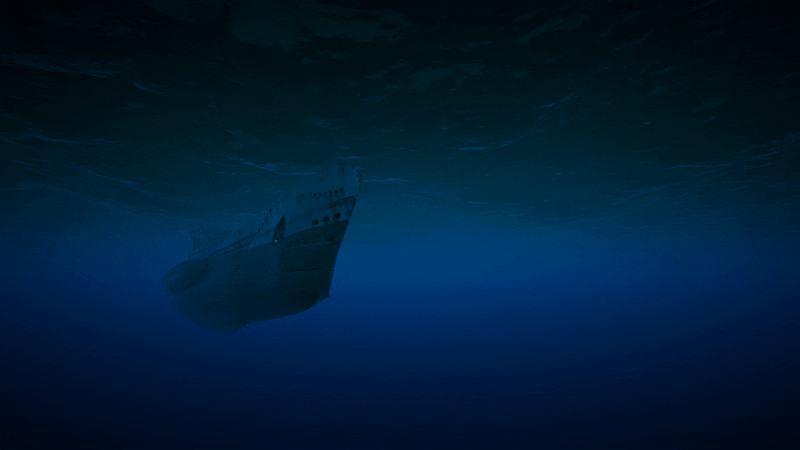
FAT and LUT torpedo programsTorpedoes now exist in FAT and LUT variants that have a built in program which in case of a miss start to steer the torpedo into a special zig-zagging pattern that increases a chance to hit another random target inside the convoy.
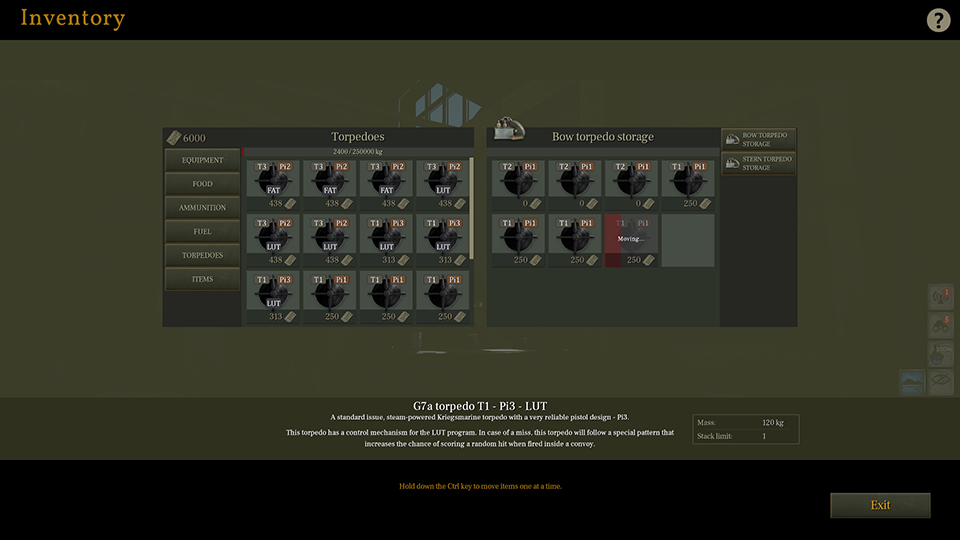
Magnetic and impact detonatorsBefore launching a torpedo, you will now have a possibility to determine, if you want to use an impact or magnetic detonator. They both have their strong and weak points, so choose wisely!
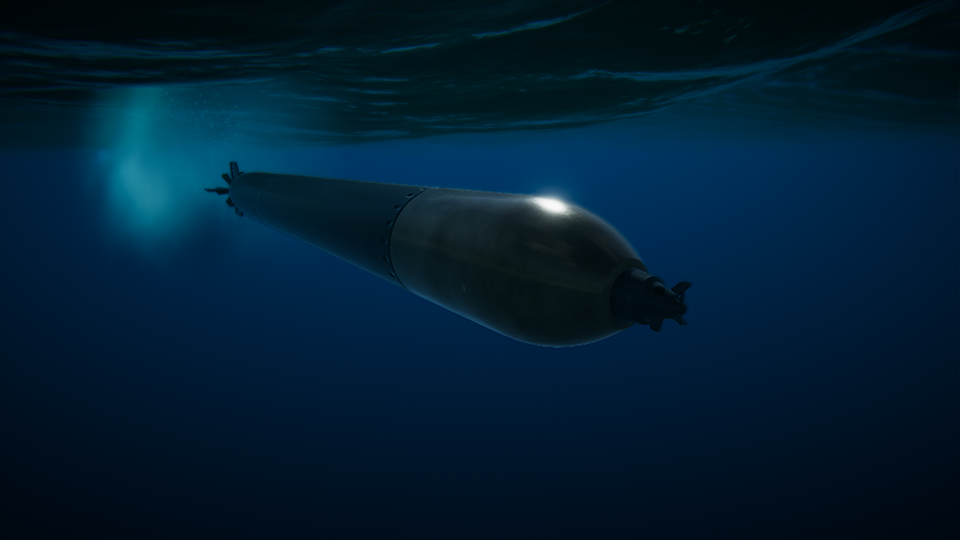
Reworked torpedo detonation effectTorpedo detonations were completely reworked and are much more satisfying than before!



Map improvementsPaper-like skinA new map skin was added that looks more paper-like than the others. It’s now the default look of the map.

Spoiler-less markingsWe removed all spoilers from the map markings and from other parts of UI. You will no longer know ahead what you are dealing with and experience that thrill of meeting the unknown vessels in the middle of ocean.

MiscellaneousNew itemsThis update introduces various new items for the purpose of simulating a more realistic shipping in the game. These items include:
– Iron ore.
– Coal.
– Tea.
– Tobacco.
– Grains.
– Rubber.
– Tire.
– Gold.
– Valuables.
– Lumber.
– Money.
– Karabiner 98k.

Prisoners of warIt’s now possible to rescue survivors from sunk ships and shot down aircraft and carry them back to port for a reward. You will be especially rewarded for bringing back captains, first engineers and pilots.

Full changelogIf you would like to read the whole changelog, please follow this link: Full changelog.
Derail Valley: Build #92 – New Vegetation & More!
Posted: 23/08/2021 in Derail ValleyTags: Altfuture, Derail Valley, Transport Simulator, Update

Recently we’ve announced our next major update, Derail Valley: Simulator. The feedback was phenomenal — we’re close to 1000 likes on that post, almost three times the amount Overhauled had when it was announced. Thank you! This makes us incredibly excited for the future.
In the meantime, we’ve worked on an intermediate small update, #92. As always it’s got one prominent new feature, and this time — it’s the all new vegetation!
Vegetation in Derail Valley has always been lacking in fidelity, so in our common fashion we decided to give it an overhaul. Not only does this greatly improve the look of scenery but it also adds a few additional types of flora and makes cliffs look more natural. Along with the beautiful plants themselves, vegetation settings were changed too.

Unchanged performance:
While the new vegetation looks better, we were extra cautious not to impact performance negatively, and also to provide even higher levels of fidelity for those who have the hardware for it.
Formerly, the vegetation was meant to be fully compatible with VR, even at the highest quality settings. However, modern hardware can do so much more in regular non-VR PC gameplay. Thus, we’ve done some renaming. What used to be Ultra High is now simply High, retaining the same frame rate as Ultra once had, but offering more lushness and detail. This is what we recommend as the maximum setting for VR.

The new Very High and Ultra High settings, on the other hand, take things to the higher level of fidelity by taking full advantage of your GPU. We’ve confirmed with our beta testers that non-VR players of build #92 with GTX 1080 Ti and higher can max out all graphics settings and play at stable 60 FPS.
If you had your vegetation set to Very High or Ultra High in a former build, it will automatically be rolled one step back to compensate for the new higher fidelity. Players with low-end hardware will also benefit from this update, as vegetation set to Mega Low and Very Low levels will now render faster than it used to. In that sense the new vegetation now covers a broader spectrum of performance for all kinds of hardware, and we will tweak it further as needed.

Apart from revamping vegetation, we’ve also made some notable bug fixes and small improvements in this build. For example, we’ve added a new radio station – TruckersFM, we’ve improved the Boombox cassette file reading, we’ve fixed remaining cases where trains could get damaged unfairly, added a second row of cars to the job booklet for better clarity and made junctions highlight when aimed at — to name a few. For the full listing, see the changelog below.
Finally, in case you missed it, we’ve recently updated the Community Unlocks with more details and information. Be sure to check it out!
That’s all for this update! As always, we’ll keep you posted as we get closer to another release. We’re most active on Discord, so make sure to join our server!
-Your DV Team
Build #92 – August 20, 2021:
Stability:
– Fixed trains getting damaged on game load if a consist was compressed
– Attempted fix at locos getting damaged very rarely when player spams teleport
World:
– Revamped vegetation
— All new trees, bushes, grass and rocks
— Added some additional types of flora
— Modified vegetation settings (auto-reduces by one level if Very High or Ultra High)
— Now defaults to High
VR:
– Fixed trigger and grip buttons getting swapped sometimes
– Fixed HP Reverb G2 having bad beam angles
– Fixed controllers being drawn behind menus
– Fixed couplers and brake hoses not following the “item grab” setting principle
– Fixed being able to feel map buttons during fast travel in OculusVR
– Changed default setting for movement orientation to Headset
– Fixed VR tutorial not pointing the correct inventory button on Vive Cosmos
Misc:
– Boombox improvements
— Added TruckersFM radio station
— Now can play .wav files
— Now can play .mp3 files with embedded album art
— Now can change volume with scroll or trigger+joystick when held
— No longer stutters when changing songs from HDD
— Fixed Boombox audio not ducking when overshadowed by explosions or horns
— Changed cassette item collision sound
– Fixed several bugs that would prevent lost items from going to L&F
– Fixed items being unreachable when in interaction collider (e.g. lighter on firebox sill)
– Job booklets now show two rows of cars for better clarity, if train has over 10 cars
– Added highlight to aimed junctions (can be disabled in settings)
– Added item placing (R) to nonVR tutorial
– Fixed item placer gizmo getting stuck on screen if pressing esc while placing
– Fixed bad loco remote and world map orientation when item placing
– Fixed Boombox volume not working properly when mouse-scrolling
– Clearing the Caboose now moves it to depot together with items inside
– Fixed player movement being choppy when going down the hills
– Made the console key remappable (default ~)
– Fixed items in Caboose dropping through the floor when in drawers
– Made service station controls easier to use with mousewheel
– Fixed being able to cause an empty inventory slot with wallet by a certain action
– Fixed being able to squeeze into locked garages
– Fixed Item hanging in the air if the game is paused during telegrab
– Only show ‘Press LMB to deposit’ when a transaction requires money
– Allowed banknotes and coins to be used in nonVR for transactions
– Fixed clipping house floor in GF
– Flipped loco spawner orientation in FM
– Cleaned “missing script” log spam (OculusVR will still have some)
– Cleaned “There are no audio listeners in scene” log spam
– Fixed “Oxydizing” typo on a hazmat placard
– Updated Readme.pdf
RU
Тем временем, мы работаем над небольшим промежуточным обновлением под номером #92. Как всегда, в нем есть одно важное изменение, и на этот раз — это совершенно новая растительность!
Растительность в Derail Valley всегда была недостаточно правдоподобной, поэтому, в нашей манере, мы решили переработать её. Это не только улучшает внешний вид природы, но также добавляет несколько новых типов растительности и придаёт скалам более естественный вид. Вместе с самой растительностью, её настройки тоже были изменены.
Производительность осталась прежней:
В то время, как новая растительность стала выглядеть лучше, мы были очень осторожны, чтобы это не повлияло на производительность в худшую сторону, а также, мы добавили больше уровней качества для тех, у кого имеются достаточно мощные для этого компьютеры.
Предполагалось, что растительность будет полностью совместима с VR режимом даже на самых высоких настройках качества. Однако, современные компьютерные комплектующие могут намного больше в режиме игры на мониторе не в VR режиме. Поэтому мы сделали небольшие переименования. То что раньше называлось “Ультра высокими” настройками теперь называется просто “Высокими”, частота кадров остаётся такой же что и при “Ультра” настройках, но плотность и детализация растительности возросла. Это то, что мы рекомендуем использовать как максимальный уровень при игре в VR-режиме.
С другой стороны, новые “Очень высокие” и “Ультра высокие” настройки повышают детализацию графики, используя все возможности вашего графического процессора. С помощью наших бета-тестеров мы подтвердили , что не VR игроки в билде #92, имеющие GTX 1080 Ti и выше, могут выставить все графические настройки на максимум и играть со стабильными 60 кадрами в секунду.
Если в предыдущем билде ваши настройки растительности были установлены на “Очень высокие” или на “Ультра высокие”, то они будут автоматически понижены на один уровень ниже, чтобы компенсировать новую, более высокую детализацию. Игроки с не очень мощными компьютерами также получат выгоду от этого обновления, так как растительность, установленная на “Ультра низкий” и “Очень низкий” уровни, теперь будет отображаться быстрее, чем раньше. В этом смысле, новая растительность теперь покрывает более широкий спектр производительности для компьютеров различной мощности, и мы будем настраивать её по мере необходимости в будущем.
Помимо изменения растительности, мы также сделали несколько заметных исправлений ошибок и небольших улучшений в этом билде. Например, мы добавили новую радиостанцию – TruckersFM, улучшили чтение файлов кассет для Бумбокса, исправили оставшиеся случаи, когда поезда могли получать урон без ясной на то причины, добавили второй ряд вагонов в буклете заказа для большей ясности и сделали подсветку стрелочных переводов при наведении на них – и это лишь некоторые из улучшений. Для большей информации смотрите список изменений ниже.
В конце концов, если вы пропустили, недавно мы обновили Community Unlocks, добавив больше деталей и информации. Обязательно посмотрите!
На сегодня всё! Как всегда, мы будем держать вас в курсе по мере приближения к очередному релизу. Больше всего активности мы проявляем в нашем Discord канале, обязательно зайдите на наш сервер!
– Ваша команда Derail Valley
Билд #92 – 20 Августа, 2021:
Стабильность:
– Исправлена ошибка, когда поезда получали урон при загрузке игры или при сжатии состава
– Попытка исправить урон локомотива от частых телепортов игрока
Игровая карта:
– Переработанная растительность:
— Полностью новые деревья, кусты, трава и камни
— Добавлены новые типы растительности
— Модифицированы настройки растительности (автоматически снижаются на один уровень с “Очень высоких” или “Ультра высоких”)
— Настройка по умолчанию теперь “Высокая”
VR режим:
– Исправлена периодическая смена местами триггеров и кнопок захвата
– Исправлена проблема, из-за которой у HP Reverb G2 была проблема с углом луча
– Исправлено отображение контроллеров позади меню
– Исправлена недоработка, из-за которой цепь сцепки и тормозные шланги не подчинялись настройке удержания предметов для VR режима
– Исправлена возможность “чувствовать” кнопки быстрого перемещения на карте в OculusVR
– Исправлена настройка по умолчанию для смены ориентации на гарнитуру
– Исправлена ошибка, из-за которой в обучении в виртуальной реальности не указывалась правильная кнопка инвентаря на Vive Cosmos.
Другие изменения:
– Улучшения бумбокса:
— Добавлена радиостанция TruckersFM
— Появилась возможность проигрывать .wav файлы
— Появилась возможность проигрывать .mp3 файлы со встроенной обложкой альбома
— Появилась возможность изменять громкость при помощи прокрутки или триггера+джойстика при удержании
— Исправлены подвисания при смене песен с жёсткого диска
— Исправлен звук бумбокса, который не приглушался взрывами или гудками
— Изменён звук взаимодействия кассет с другими предметами
– Исправлены несколько ошибок которые могли вызвать исчезновение вещей по пути в Lost&Found
– Исправлена ошибка, из-за которой предметы были недоступны при взаимодействии с коллайдером (например, зажигалка на пороге топки)
– Буклеты вакансий теперь показывают два ряда вагонов для большей ясности, если в поезде более 10 вагонов
– Добавлена подсветка при наведении на стрелочные переводы (можно отключить в настройках)
– В обучении при игре в режиме без VR добавлен урок по размещению предметов на [R]
– Исправлена ошибка, из-за которой штуковина для размещения предметов застревала на экране при нажатии [esc] во время размещения
– Исправлено неправильное расположение пульта ДУ и ориентация карты мира при размещении в мире
– Исправлена ошибка, при которой громкость Бумбокса изменялась неправильно при прокрутке колесом мыши
– Удаление кабуза теперь перемещает его в депо вместе с вещами внутри
– Исправлено движение игрока рывками при спуске с гор
– Теперь кнопку для вызова консоли можно переназначить (по умолчанию [~] ([Ё]))
– Исправлено падение предметов в кабузе сквозь пол при нахождении в ящиках
– Сервисную станцию теперь легче использовать с помощью колеса мыши
– Исправлена возможность вызвать пустой слот инвентаря с кошельком определенным действием
– Исправлена недоработка, позволявшая забираться в запертые гаражи
– Исправлено зависание предмета в воздухе, если игра была поставлена на паузу во время использования “телеграба” (дистанционный захват в VR)
– Теперь “Нажмите LMB (ЛКМ) для внесения депозита” отображается только тогда, когда для транзакции требуются деньги (т.е. требуемая сумма строго больше нуля)
– Разрешено использовать банкноты и монеты для транзакций в nonVR
– Исправлен обрезанный пол дома в GF
– Перевернута ориентация спавнера локомотива в FM
– Очищен спам сообщением “missing script” в логах (у OculusVR по прежнему немного останется)
– Очищен спам сообщением “there are no audio listeners in scene” в логах
– Исправлена опечатка “Oxydizing” на табличке с опасными грузами
– Обновлен Readme.pdf
The Bus: Update 1.5
Posted: 17/08/2021 in The BusTags: BETA, The Bus, TML-Studios, Transport Simulator, Update

With update 1.5 of the Early Access of The Bus, the middle and rear doors’ clearance can now be enabled for passengers to get off the bus on their own.
Also, you can now manually control the kneeling, e.g. at the Invalidenpark bus stop in the direction of Alexanderplatz, using the button on the dashboard.
In addition, a profile system has been introduced which allows you to create new user profiles.
Following you will find a detailed list with all the changes.
—
Changelog 0.9.43504 EA
- Fixed a crash in the Line Editor
- Fixed a crash in the Feedback Reporter
- Fixed additional crashes
- Updated the interaction of bus doors (you now have to click directly on the door wing to either open or close the doors)
- Updated Scania Citywide’s yellow bodywork colour
- Updated Tegel airport bus stop
- Optimized traffic ai vehicle performance**
- Fixed a bug in ai traffic that caused vehicles to drive into one another
- Fixed passengers getting stuck in certain situations
- Optimized performance of interaction components**
- Fixed Scania Citywide’s windows being able to be opened from the outside
- Navigation pathfinding and rendering updated
- Added zoom into and out of player character and smoothed existing zoom
- Added profile management in the main menu
- Added manual kneeling control via a button on the dashboard
- Time skip will now forward time until 10 seconds before departure instead of 60
- Passenger AI improvements added
- Fixed passenger clustering when disembarking
- Navigation improvements added
- Fixed passengers getting stuck inside the vehicle
- Improved distance field performance
- Additional passenger fixes
- Added passenger door control clearance via a button on the dashboard or via the F7 key
- Fixed doors not reporting status in some situations
- Updated streaming distances
- Updated passenger navigation inside vehicles
- Fixed a bug in the world map zoom level and position
** Please, be aware that the impact of performance optimisations varies from system to system due to hardware configurations, installed software and other programs running in the background
RU
В обновлении 1.5 теперь можно включить зазор в средней и задней дверях, чтобы пассажиры могли самостоятельно выйти из автобуса.
Также теперь можно вручную управлять книлингом с помощью кнопки на приборной панели.
Кроме того, была введена система профилей, которая позволяет создавать новые профили пользователей.
Ниже вы найдете подробный список со всеми изменениями:
Changelog 0.9.43504 EA
Исправлен сбой в редакторе линий.
Исправлен сбой в Feedback Reporter.
Исправлены некоторые сбои.
Обновлено взаимодействие дверей автобуса (теперь вам нужно нажимать прямо на дверное крыло, чтобы открыть или закрыть двери).
Обновлен желтый цвет кузова Scania Citywide.
Обновленная автобусная остановка в аэропорту Тегель.
Оптимизированная производительность транспортных средств AI.
Исправлена ошибка в ИИ-трафике, из-за которой машины въезжали друг в друга.
Исправлено застревание пассажиров в определенных ситуациях.
Оптимизирована работа компонентов взаимодействия.
Исправлена ошибка, при которой окна Scania Citywide можно было открывать снаружи.
Обновлены поиск пути и рендеринг для навигации.
Добавлено увеличение и уменьшение масштаба персонажа игрока и сглаживание существующего масштабирования.
Добавлено управление профилем в главном меню.
Добавлено ручное управление книлинга с помощью кнопки на приборной панели.
Пропуск времени теперь переводит время на 10 секунд до отправления вместо 60.
Добавлены улучшения AI пассажиров.
Исправлена кластеризация пассажиров при высадке.
Добавлены улучшения навигации.
Исправлено застревание пассажиров внутри автомобиля.
Улучшенные характеристики полей расстояния.
Дополнительные исправления пассажиров.
Добавлен контроль за дверью пассажира кнопкой на приборной панели или клавишей F7.
Исправлены двери, не сообщающие о статусе в некоторых ситуациях.
Обновленные расстояния потоковой передачи.
Обновленная пассажирская навигация внутри транспортных средств.
Исправлена ошибка уровня масштабирования и положения карты мира.
Wolfpack: Update 0.25
Posted: 06/08/2021 in WolfpackTags: BETA, NAVAL / U - BOAT SIMULATOR, Open Beta, Update, Usurpator AB, Wolfpack

Hello fellow submerged sailors!
The day is here! Update 0.25 is now live on a new public beta branch (detailed instructions on how to access the beta branch can be found below). This update includes the new water, an improved sky and a new character controller.
We know this update has been a long time coming, it is the result of a ton of work over a long period of time.
We have long known that several key pieces of our technology required a rework, our hope is that the extended development time for these will make progress faster in the future, as well as making our systems more extendable and easier to work with.
We want to thank all members of our community for supporting us during this period – your feedback, your suggestions, and test participation has been invaluable to us and for the overall quality of Wolfpack.
New water
The update features the new, long-awaited water asset – you will now have to take sea state into account when preparing for your convoy attacks!
The skybox has been completely revamped, it now features physically correct particle scattering.
Improved character controller
The character controller has been reworked and improved, details such as wind in clothes and swaying has been added.
The refactor should also massively alleviate future work on the character controller.
Improved lighting and rendering The game now uses a more accurate colour space, which improves the lighting and material fidelity.
Why opt-in beta?
We thought that giving you access as soon as possible would be a good idea, and hence some promised features are still missing.
They will be added in smaller patches in the following weeks.
There are also some minor bugs that still need fixing, which will be remediated as soon as possible.
What now? Discord Q&A on Tuesday 10/8, 17.00 GMT.Have any questions, feedback or suggestions on update 0.25, or Wolfpack in general? Let us know! We will be on Discord to answer all your questions.
You can join the Wolfpack Discord here.
Additional 0.25 features
Oscar will be taking a well-earned vacation, so for the next two weeks there will be no new patches.
Following that we will rapidly release smaller updates improving the upon features of this update and adding missing ones. These include:
- Foam and wake simulation.
- More weather types.
- More torpedo types.
- Torpedo failures.
Update 0.26, ‘the Interior’
We will release Update 0.26 with the following highlighted features:
- The complete interior of the type VII u-boat, alive and animated.
- Rework of the conning tower to match the new interior.
Accessing the public beta branch
Step 1:
Right-click Wolfpack in your Steam library.
Step 2:
Select “Properties” in the drop-down menu.
Step 3:
Select “Betas” in the menu on the left.
Step 4:
Select “beta” in the opt-in drop-down menu.
Steam should now prompt you to update Wolfpack to download the new version, if you wish to revert to another branch, you can use the same instructions.
MSFS: update
Posted: 27/07/2021 in MSFS 2020Tags: Asobo Studio, Flight Sim, Microsoft Flight Simulator, MSFS 2020, Update

Launching Microsoft Flight Simulator on PC last year was only the beginning of our journey to make the best simulation possible. As we continue adding to the experience with free World Updates (Japan, US, France, Benelux, UK & Ireland and the Nordics so far with many more to come), themed DLC bundles, and true-to-life aircraft, Xbox Series X|S simmers will enjoy these updates on console as well.
The latest Microsoft Flight Simulator update comes with a variety of features to make the experience more accessible for new simmers, including Discovery Flights, location labels to aid with orientation, Anti-stall & Auto-trim assists, a Flight Assistant toolbar panel during flight allowing to quickly setup a flight plan to reach nearby airports and POIs, an updated cockpit interaction model supported by more informative tooltips, additional landing gear types to land anywhere, enhanced training flights, and cross-play/cross-save between PC and console.

Performance
This update includes significant performance improvements to make the experience more seamless -Improved multi core support for cpu -Better memory and gpu usage -Faster loading times -Stutters have been significantly reduced
Discovery Flights
Discovery Flights were originally inspired by those who wanted to fly in one of our trailers! Discovery Flights place you in the most scenic locations on the planet, including awesome locations like the Great Pyramids or Mount Everest, or vibrant cities like Naples or Rio de Janeiro, in optimal weather conditions for you to fly and sightsee at your leisure. You can quickly switch between locations using the Activity tab available from the pause menu. Two additional Discovery Flights are featured with all World Updates available for free within the in-game Marketplace.
World Exploration Improvements
The world map now also features satellite imagery, map labels, and main Point of Interest names to make exploring the world (and even finding your house) as easy as possible. We extended this capability into the flight experience itself and you can now activate the POI labels during a flight, meaning you can suddenly understand the spatial relationships between cities, mountains, and other landmarks. A new section is available in the Assistances menu, to display labels on all on-screen POIs or only the one you are pointing toward with the camera.

Activities updates
Landing Challenges are now graded. Remember to download World Updates in the marketplace, which contain additional landing challenges and bush trips.
Training flights
We overhauled our training flights to make them more digestible. Each of the 22 flights focuses on a specific notion, starting with basic handling, to landing & take off, VFR navigation, all the way to learning how to fly an airliner like the Airbus 320neo. Training flights feature contextual voiceovers, a score, and a grade to provide feedback and advice to progress through your learning journey.
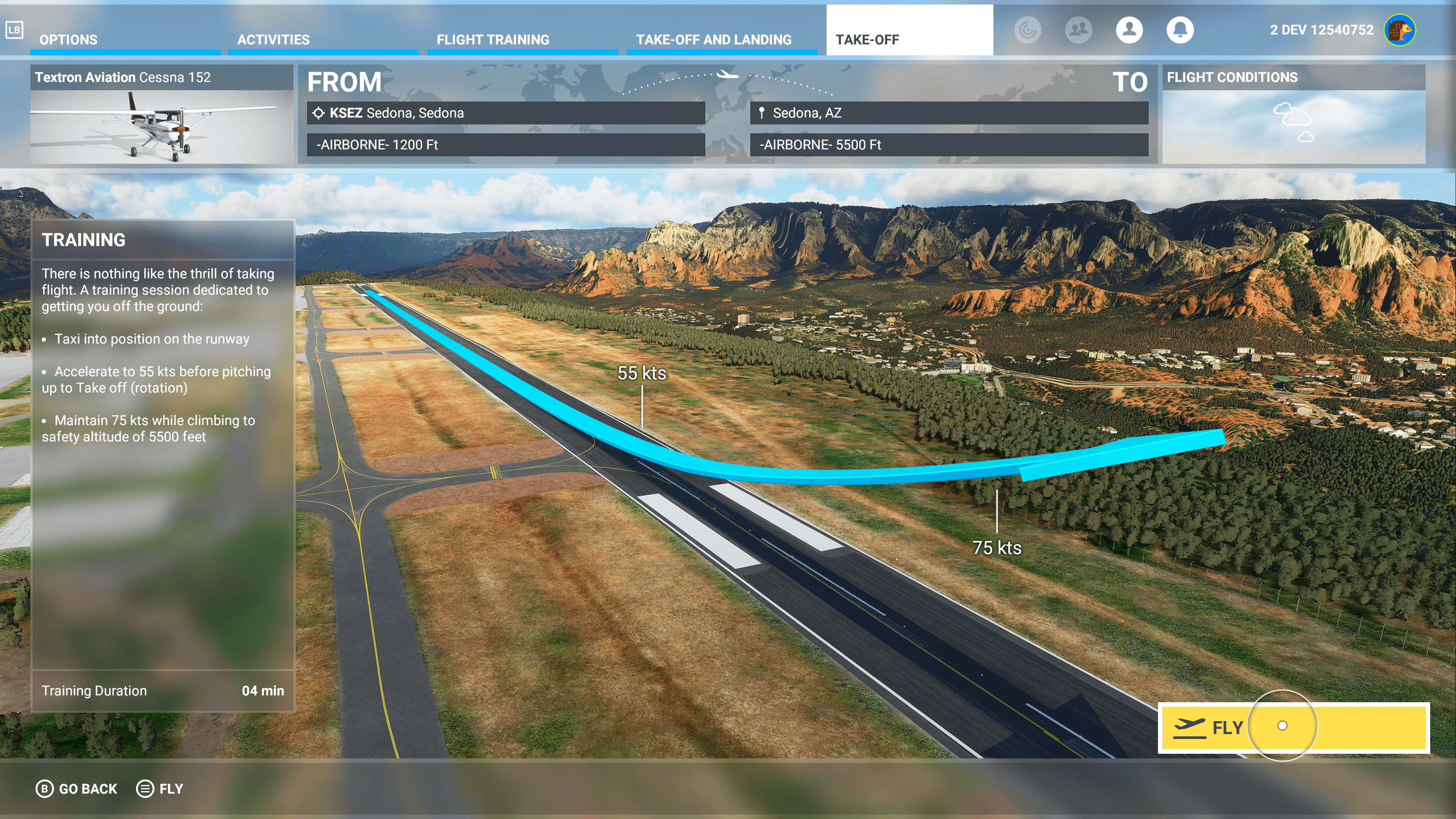
Flight assistant / new assistances
The Flight Assistant is a new UI panel available via the toolbar in Free Flight and Discovery Flights. It allows you to quickly get AI help during flight:
- You can select nearby POIs or airports and set them as your destination to get direction
- You can also give control to the AI to fly you to your chosen destination.
- If using an Xbox controller, you can choose to temporarily enable AI flight control whenever you toggle the on-screen “cursor mode” (see below) to interact with menus or cockpit instruments
- You can delegate radio communications to the AI to let them interact with Air Traffic Control
- You can quickly activate auto-trimming and anti-stall assists

Gamepad Navigation / Cursor
If using an Xbox controller, you can use the left stick to control an on-screen cursor to navigate menus, world map and cockpits. To access the cursor controls during flight, click the left stick button on the controller to switch from flight controls to “Cursor Mode”. An extended zone around the cursor is used to select interactive element closest to the cursor center dot, making it more permissive and easier to use. Right stick is used to scroll pages and quickly change options. Cursor parameters are available in the Options / General Options / Accessibility menu.
Cockpit interactions
Added the new “Lock” interaction system:
- Set active by default but can be reverted to “Legacy” in Options / General Options / Accessibility.
- Tooltips are now displaying the instrument name, instrument values, and controls (dynamic depending of the device in use)
- Using the cursor or the camera center pointer, you can highlight any interactive cockpit instrument.
- Once highlighted, you can interact with the instrument:
If the instrument is simple (buttons, 2 positions switches), tapping Xbox Controller A or Mouse left button will interact with it.
If the instrument is complex (knobs, levers…), tapping Xbox Controller A or holding Mouse left button will lock on it. - Once locked on an instrument, you can:
Use primary (Xbox Controller A/ Mouse left button), secondary (Xbox Controller X/ Mouse right button) or tertiary (Xbox Controller Y/ Mouse middle button) interactions.
Increase/ decrease the instrument (Xbox Controller LT/ RT or Mouse wheel)
Use gestures (Xbox Controller left stick or Mouse movements)
Unlock the instrument (Xbox Controller B or release Mouse left button)
Land anywhere / VFX
The following planes are now provided with skis and floats variants:
- Cessna C172 classic
- Cessna C172 G1000
- CubCrafters XCub
- Zlin Aviation Shock Ultra
These aircraft’s checklists have been adapted accordingly. Appropriated VFX are displayed depending on the surface type you are landing on.


Accessibility / Screen reader
We have added a text-to-speech narration feature to the Flight Simulator menus (English language only at first). This can be accessed during Onboarding for new users or enabled via Options / General Options / Accessibility for existing users.
This feature is work-in-progress and does not yet cover every screen or option but should allow users to navigate to the most vital menu screens needed to begin a flight. We are actively working on making the narrator more comprehensive and aim to add more functionality in future updates.
Liveries
Two new livery sets are available Aviator club Xbox and Livery 01
Known issues
- Sim input from PC-customized controller profile won’t work on Xbox (requires Mouse and keyboard to reset the controller profile to Default) -User can get stuck in the Freelook view and be unable to bring the cursor back up -Plane altitude is different than expected in some cases -Incorrect duplicate waypoints in flight plans (Click on the destination and press “insert before” to enter your waypoints in the correct order to prevent this problem) -Sim may crash after connecting / disconnect peripheral in game (avoid adding/removing devices while the title is running) -On VFR flight plan, aircraft automatically under Flight Following without having requested it
- COM radio unexpectedly goes off frequency shortly after departure on IFR flight plan (you can tune back to the previous frequency)
- Pilot informs ATC they are descending to their assigned altitude even though they’re still below it
- Sim may crash when flying with AI traffic
- The new gamepad controls are not yet available in the cockpit in VR mode
- The VR compatibility for the new tutorials is work in progress
You can leave feedback on various topics here – https://forums.flightsimulator.com
RU
Запуск Microsoft Flight Simulator для PC в прошлом году был лишь началом нашего пути по созданию лучшего симулятора. По мере того, как мы продолжаем выпускать обновления мирового контента (Япония, США, Франция, Бенилюкс, Великобритания, Ирландия и северные страны), тематические наборы DLC и реалистичные самолеты, пользователи Xbox Series X | S теперь так же будут наслаждаться этими обновлениями на консоли.
Последнее обновление Microsoft Flight Simulator выпускается с множеством функций, которые делают опыт полетов более доступным для новичков, среди них Discovery Flight, навигационные маркеры для помощи с ориентацией в пространстве, помощь в предотвращении сваливания, панель инструментов Flight Assistant, которая позволяет быстро настраивать план полета для достижения ближайших аэропортов и точек интереса, обновленная модель взаимодействия с органами управления в кабине, более информативная система всплывающих подсказок, дополнительные типы шасси для приземления в любом месте, улучшения тренировочных полетов и сетевая кроссплатформенная игра между ПК и консолью.
Для пользователей ПК: переместите свою папку Community в другую папку или на другой диск на время обновления. Номер новой версии 1.18.13.0.
Для пользователей Xbox: необходимо установить дополнительное обновление 27,6 ГБ.
ПРОИЗВОДИТЕЛЬНОСТЬ
Это обновление включает в себя значительные улучшения производительности симулятора.
- Улучшенная поддержка многоядерных процессоров
- Лучшее использование памяти и графического процессора
- Better memory and GPU usage
- Более быстрое время загрузки
- «Заикания» в полете были значительно уменьшены
DISCOVERY FLIGHTS (ПОЛЕТЫ ДЛЯ ОТКРЫТИЙ)
Изначально Discovery Flight были вдохновлены теми, кто хотел летал водном из наших трейлеров! Discovery Flight перенесет вас в самые живописные места на планете, в том числе такие удивительные, как Великие пирамиды или гора Эверест, или оживленные города, такие как Неаполь или Рио-де-Жанейро, в оптимальных погодных условиях, чтобы вы могли летать и осматривать достопримечательности на досуге. Вы можете быстро переключаться между локациями, используя вкладку «Активность», доступную в меню паузы. Два дополнительных рейса Discovery доступны вместе со всеми обновлениями World Updates бесплатно во внутриигровом магазине.
УЛУЧШЕНИЯ ИССЛЕДОВАНИЯ МИРА
На карте мира теперь есть спутниковые изображения, надписи на карте и метки с названиями основных достопримечательностей, чтобы исследовать мир (и даже найти свой дом) было как можно проще. Мы расширили эту возможность до самого полета, и теперь вы можете активировать метки POI во время полета, что означает, что вы можете внезапно понять пространственные отношения между городами, горами и другими достопримечательностями. В меню «Помощь» доступен новый раздел, в котором отображаются метки для всех экранных точек интереса или только той, на которую вы указываете камерой.
ОБНОВЛЕНИЕ АКТИВНОСТЕЙ
Соревновательные посадки (Landing Challenges) улучшены. Не забудьте загрузить обновления World Updates в магазине симулятора, которые содержат дополнительные задачи по посадкам в сложных условиях.
ТРЕНИРОВОЧНЫЕ ПОЛЕТЫ
Мы переработали наши тренировочные полеты, чтобы сделать их более удобоваримыми. Каждый из 22 полетов фокусируется на определенном понятии, начиная с базового управления, заканчивая посадкой и взлетом, навигацией по ПВП и заканчивая обучением управлению авиалайнером на примере Airbus 320neo. Учебные полеты включают контекстное озвучивание и оценку, чтобы предоставить обратную связь и советы по продвижению в вашем учебном путешествии.
ПОЛЁТНЫЙ АССИСТЕНТ (FLIGHT ASSISTANT)
Flight Assistant – это новая панель пользовательского интерфейса, доступная через панель инструментов в Free Flight и Discovery Flight. Это позволяет быстро получить помощь ИИ во время полета:
- Вы можете выбрать ближайшие POI или аэропорты и установить их в качестве пункта назначения, чтобы получить нужное направление к ним
- Вы также можете передать управление ИИ, чтобы он доставил вас к выбранному вами месту назначения.
- При использовании контроллера Xbox вы можете временно включить управление полетом AI всякий раз, когда вы переключаете экранный «режим курсора» (см. Ниже) для взаимодействия с меню или приборами в кабине.
- Вы можете делегировать радиосвязь ИИ, чтобы он мог взаимодействовать с управлением воздушным движением.
- Вы можете быстро активировать автоматическое триммирование и автоматическое противодействие сваливанию.
НАВИГАЦИЯ ГЕЙМПАДОМ / КУРСОР
При использовании контроллера Xbox вы можете использовать левый джойстик для управления курсором на экране для навигации по меню, карте мира и кабинам. Чтобы получить доступ к элементам управления курсором во время полета, нажмите кнопку левого джойстика на контроллере, чтобы переключиться с управления полетом в «Режим курсора». Расширенная зона вокруг курсора используется для выбора интерактивного элемента, ближайшего к центральной точке курсора, что делает его более доступным и простым в использовании. Правый джойстик используется для прокрутки страниц и быстрого изменения параметров. Параметры курсора доступны в меню Параметры / Общие параметры / Специальные возможности.
ВЗАИМОДЕЙСТВИЕ С КОКПИТОМ
Добавлена новая система взаимодействия “Lock”:
- Установлен режим по умолчанию, но можно вернуть в «Legacy» в «Параметры» / «Общие параметры» / «Специальные возможности».
- Всплывающие подсказки теперь отображают имя органа управления, значения изменяемого параметра и элементы управления (динамически в зависимости от используемого устройства).
- С помощью курсора или указателя в центре камеры вы можете выделить любой интерактивный прибор в кабине.
- После выделения вы можете взаимодействовать с органом управления: если орган простой (кнопки, двухпозиционные переключатели), нажатие на контроллер Xbox A или левую кнопку мыши будет взаимодействовать с ним. Если инструмент сложный (ручки, рычаги итд), нажатие на контроллер Xbox A или удерживание левой кнопки мыши заблокирует его. После блокировки инструмента вы можете: использовать основной (контроллер Xbox A / левая кнопка мыши), дополнительный (Xbox Контроллер X / правая кнопка мыши) или третичное (контроллер Xbox Y / средняя кнопка мыши). Увеличение / уменьшение инструмента (контроллер Xbox LT / RT или колесо мыши) Использование жестов (левый джойстик контроллера Xbox или движения мыши) Разблокировка инструмента ( Xbox Controller B или отпустите левую кнопку мыши)
ПОСАДКА ГДЕ УГОДНО / ВИЗУАЛЬНЫЕ ЭФФЕКТЫ
Указанные летательный аппараты из дефолтного набора теперь имеют поплавки и лыжи для посадки на воду и снег
- Cessna C172 classic
- Cessna C172 G1000
- CubCrafters XCub
- Zlin Aviation Shock Ultra
Встроенные чеклисты самолетов адаптированы. Соответствующие визуальные эффекты отображаются в зависимости от типа поверхности, на которую вы приземляетесь.
ДОСТУПНОСТЬ / ЧТЕНИЕ С ЭКРАНА
Мы добавили функцию озвучивания текста в меню Flight Simulator (пока только английский язык). Доступ к нему можно получить во время базовой настройки для новых пользователей или включить через Параметры / Общие параметры / Доступность. Эта функция находится в стадии разработки и временно не охватывает каждый экран или параметр, но должна позволить пользователям переходить к наиболее важным экранам меню, необходимым для начала полета. Мы активно работаем над тем, чтобы сделать рассказчика более понятным и стремимся добавить больше функций в будущих обновлениях. Узнайте больше о наших усилиях по данному направлению тут.
ЛИВРЕИ
Две новые ливреи добавлены для дефолтных самолетов — Aviator club Xbox и Livery 01.
ИЗВЕСТНЫЕ ПРОБЕЛМЫ
Полный список известных проблем приведен тут.
Diesel Railcar Simulator: Optimisation update
Posted: 27/07/2021 in Diesel Railcar SimulatorTags: Diesel Railcar Simulator, DRS, Lapioware, Transport Simulator, Update

Players have reported reduced frame rates over the past couple of months. This update aims to restore decent frame rates, up to +30% in some systems. A number of crashes and other problems are also addressed.
Changes in behaviour and appearance
- Changed track laying mode in route editor to complete by right-clicking (instead of having to add the last node twice). This change makes track laying work in the same way as it does in some other games and makes exiting the mode easier
- Changed order appending mode in timetable editor to complete by right-clicking (same as the new track laying mode)
- Replaced separate train brake securing key from Class 37 with a “key stop” function to make the brake easier to operate. If the handle doesn’t seem to exit or enter the “shutdown” position, simply release the key and press again
- Reduced number of different tree types in the same location to make rendering faster
- Changed rendering method of distant trees to make it faster (as a result, faraway trees now look slightly different)
Fixes
- Fixed tracks disappearing in route editor when adding too many of them in the same place
- Fixed extra custom models appearing in scenery or getting stuck to the camera
- Fixed joining another train in some cases
- Fixed crash in train editor when adding first waypoint to an exhaust with nonzero radius
- Fixed crash when trying to get volume or pitch in a horn start/end volume/pitch function
- Added missing popups for adding new stuff in train editor
- Fixed light sources to remain properly invisible at night when using a visibility state animation
- Fixed crash in train editor when editing an inner wall with mesh
- Fixed crash when spawning a liveried vehicle
- Fixed spawning a liveried train set
- Fixed missing Chinese characters
rFactor 2: Build 1125
Posted: 22/07/2021 in rFactor 2Tags: rFactor2, Sim Racing, STUDIO 397, Update

New build day!
Great news, today we are delighted to release a new build update to the public branch of rFactor 2 – packed with a veritable feast of new and exciting improvements to the software that we can’t wait for you to try for yourselves!
If you are not a part of any existing beta program within rFactor 2, the new public build will download automatically the next time you restart your Steam client. This new build will be formed from recent improvements developed by the code team and the content of our current Release Candidate that we have been running for the last few weeks. For those of you who have been enjoying the current Release Candidate, thank you once again for your time reporting any issues that may have cropped up ahead of this public release – I’m sure you’ll agree we’ve had a pretty good run with this new build, and we hope you share our enthusiasm to get all these new updates finally out into the public domain for everyone to enjoy.
As this new update is quite frankly a pretty large one, we’ve taken the decision to delay our next RC build for a little while longer, so while the public ‘Opt-Out’ is now available, no new Release Candidate is scheduled for the next few weeks – fear not though, we are continuing to work on the next RC, so stay tuned for more information on that in a short while.
Linked Sessions
As part of this new build, we are delighted to introduce a feature that we think will prove to be very valuable for our sim racing community, and one that we are extremely excited to get out into the public – Linked Sessions!
Throughout the ongoing development of our rFactor 2 Competition System, we have always held the desire to run various different types of racing styles and formats, with an aim to produce an experience that our drivers find both interesting and easy to engage with for extended periods of time. As we’ve undertaken quite a substantial task to develop the Competition System from scratch alongside the new UI, while maintaining and tweaking the core code to ensure it remains robust even in the more extreme situations, we’ve had to take pragmatic decisions on the timings of future feature improvements, both in terms of our capacity here at the studio and also as we gather the data and feedback from the community we need in order to make effective development decisions.
One of the biggest things we planned on introducing to the CS during this first phase of development is Linked Session functionality, of which a first pass has been brought into the system as part of the build released today.
What are ‘Linked Sessions’?
Simply put, the aim of a linked session is to allow the player to remain within the same server and engage in multiple sessions without having to leave and re-enter / re-register, as is the case at present. So in reality, what this means is that from now on it will be possible for example to join a qualification session, then move straight into a race, into another race, another qualifying, race etc etc without having to exit at any point in the process.
Although the convenience factor of this new feature is one of the key benefits from adding linked sessions, especially for those who want to experience prolonged multiplayer engagement in one sitting, the new code also opens up some incredibly interesting opportunities for us to have a look at different grid sorting options within the Competition System. With Linked Sessions, we can now explore the possibility of introducing reverse grids of different types – examples of which could be a top 10 reverse in one session, top 3 in another or full reverse grid – and any other variation of our choosing.
Additionally, we also now have the opportunity to incorporate different weather and time of day variations into a Linked Session, so in theory a player could qualify with an in-game time from say, 10am, race at in-game 1pm and in-game 4pm and then straight into a nighttime event. All within the same session, all immediately following on from one another.
Another benefit to this new feature is that we can now carry Real Road settings from one session to the next, helping us fully recreate a progressive format where weather and track conditions continue evolving from one session to the next.
All in all, we think this opens up some very exciting possibilities for how players engage with the Competition System races, and of course we will continue to monitor and refine this new feature set over the coming weeks and months, as we work to ensure everything is behaving as expected, and to add further feature improvements as development progresses.
Build Update Notes
Steam Build IDs
Client 7070526
Dedicated 7070530
General
- rFactor 2 Build Bumped to 1125
- Added MetallicNoise.dds to Vehicle Common Maps so that it does not need to be packed with each car
- Updated Flag Stations so they will not assign to the Pit Path.
- Updated parsing of Flag Station Instances (cornerworkers, safetyworkers, digitalflags) so all instances are parsed and do not require any specific naming order.
- Added auto grouping of flag stations to the same point on track. Note: It is now recommended to only place Safetyworkers next to Cornerworkers or Digital flags to ensure a flag is waved or shown correctly.
- Made the distance to group flag stations together configurable (GDB: FlagStationGroupDist=30)
- Updated Yellow Flag and Blue flag logic to work correctly with flag station grouping
- Made the distance before and after an incident at which a yellow flag is waved configurable (GDB: FlagStationIncidentMinDist=20, FlagStationIncidentMaxDist=250)
- Fixed digital flags all flashing checkered the second a car finishes the race. Instead they now follow the logic of other flags and only flash progressively around the track as cars finish.
- Enabled chat command “/callvote nextsession” on a dedicated server to advance to next session.
- Removed Hide Cursor default assignment to “delete” key from controller settings. Note this does not affect existing profiles.
- Fixed cars showing up with the team name missing when using a custom team in multiplayer via the new UI
- Synced min/max ranges for options in the backend (playerbasefile) with the new UI’s default (JNIOptions)
- Added ability to specify slot using steam id for some chat commands
- Save steam id when a driver disconnects from a session
- Steam
Id is saved when somebody disconnects, so it appears in the result xml
Graphics
- Reviewed & updated all Cloud Textures
- Improved Lighting Calculations on Clouds and Atmospherics
- Fine-tuned and optimized rain particles (50% less particles now)
- Improved ModDev options with ability to force a specific cloud texture as well as set cloud cover at any point.
- Ensured that cloud textures are never loaded ad hoc, which would previously cause some stuttering online or in replays.
- Fixes for various issues that were present when the cloud update was previously released.
- Fixed an issue when saving PNG screenshots via the built-in game function where alpha information seems to get saved around the glows and glares, for example around the sun.
- Fixed an issue where Sunglare at dawn or dusk on ultra-wide or triple screens would be undriveable.
- SSR – screen space reflection implementation for wet road reflection
- Reduced Sky Exposure and rebalanced auto exposure for these changes
- Fixed issues with Night Time under-exposing.
- Enabled Auto Exposure adjustments whilst game is paused
- Slightly reduced TV Camera low-sun exposure levels
- Faster Exposure Adjustment on TV Cameras to reduce the noticeable fade when changing camera
- Fixed Differences in ToneMapper and Exposure in Showrooms vs In-Game
- Added Missing Ambient and Static Mappers to Default Showroom
- Fixed an issue where Static Mappers would not update after a game session time change
- Fixed some road objects not having wet weather reflections
- Improved Puddle Normal Maps
- Fixed some issues with how reflections work at the side of the screen.
- Improved blur and general tweaks to level of road reflections
- Fixe
d some car parts not reflecting (including enabling reflections on car headlights)
UI
- Load server lists (Internet, LAN, Favorites, Friends) asynchronously
- Added extra UI options for setting up steering wheel rotation settings (Rotation limit mode, max wheel angle mode, default max wheel angle).
- Ensured that appropriate settings are enabled/disabled with the right options.
- Readjusted Controller Calibrate layout so that all items fit without scroll bar
- Fixed Point to Point tracks wrongly closing loop
- Fixed unnecessary scroll bar on Display Options Screen
- Made it possible to sort the packages list by the installed column. Also made it possible to sort the multiplayer list by version while refactoring the table component config a bit.
- Fixed standings table alignment where long class names would cause problems.
- Replaced underscores in car class name with spaces and allow it to wrap to second if needed.
- Fixed bottom shadow sometimes being positioned wrongly in the lap history pop-up.
- Fixed an issue when losing a connection to the dedicated server that the network connection error dialogue would only show up when leaving a subsequent single player session.
- Added spectators to player list when in race monitor, and allow kicking/banning of them via the same process as kicking/banning an active player
- Updated event full-screen so only data that is needed for the elements being visible is fetched and updated.
- Fetch live standings in event screen with WebSocket instead of polling.
- Show total race time for race winner and the final gaps to winner for other drivers as they finish the race.
- Added start-up Wizard to assign basics controls at startup
- Fixed server join button not working if you clicked it on the outside of the “join” text.
- Fixed upgrade description not being visible with a long list of upgrades on the tuning screen.
- Fixed shadow positioning in packages table with only a few packages showing
- Fixed series list being empty if there were two series with the same name
- Added checkbox option to remember the password for a server.
- Your last selected server list type (Internet, LAN, Favorites, Friends) is now remembered on the multiplayer matchmaker screen.
- Removed useless scrollbar on options calibrate page when in an event.
- Added UI setting for toggling FFB strength direction between negative and positive.
- Added track type and length to track loading screen.
- Added disabling of “next session” button in single player admin controls when there is no next session.
- Made list layout the default layout on all pages that use it.
- Made changes to reduce time the light grey screen is shown, for example when leaving an event and returning to the main menu.
- Fixed the current selection (series, car, track) sometimes not loading in the main menu start and race screens.
- Made sky setting also affect the rain chance setting.
- Added s
howing raw range (min, max) for control axes on the options calibrate page.
Live stream overlay
- Class colors on text no longer working: No code changes; text color needs to specified with a “color” field in the custom overlay config.json along with the previous “backgroundColor” field.
- Added RPM, speed, gear and pedal inputs to the driver info overlay.
- Added error checking for endpoints failing when overlays folder does not exist.
- Added driver name options drop down to overlay control panel and updated overlay elements to use it.
- Added DRS active classes to battle box, extended battle box and tower overlay elements.
- Added DRS active text to battle box element.
- Fixed color swipe animation being positioned slightly wrong on some overlay elements.
- Fixed in-game panel toggling not always working.
- Fixed overlay not working at all if the configured overlay folder does not exist.
- Added prev/next buttons for season standings and in-race season standings elements.
- Added background color to control panel table rows when showing multiple car classes. The color is fade
d from the one defined in config.json for that class.
Modding
- Added a content error if a Cube Map is wrongly assigned.
- Added New AI Editor Methods for updating Cut Corridors including Finding, Normalizing, Setting to Corridor values, Setting to Collision Corridor values as well as setting if adjusting Corridors effects Cut Corridors.
- Added specific functions for Normalizing Corridors and Normalizing Collision Corridors.
- Fixed RealRoad errors loading Loch Drummond in ModDev
- IBL Road Shader: Made configurable the effects of the blue channel of a Road Detail Map. Now can enable/disable masking of the overlay function and the decal map.
- Added the ability to constrain a Camera to the Pitlane or the Main Track.
- Enabl
e Trace logging by default in ModDev
The new build is available now and should download automatically the next time you restart your Steam client. The next Release Candidate build update is still under development within the Studio 397 code team – no new RC build will be deployed alongside this latest Opt-Out branch, however more information on what to expect as part of the new RC will be shared on the Studio 397 social media channels and website in the weeks ahead.
For now, enjoy the new build, and we will see you out on the track!
Diesel Railcar Simulator: Beta test for performance update
Posted: 21/07/2021 in Diesel Railcar SimulatorTags: BETA, Diesel Railcar Simulator, DRS, Lapioware, Transport Simulator, Update

Beta version of performance update is now live! The main purpose of this update is to improve frame rates and reduce stuttering. A number of other fixes and changes are also included (see lists below).
How to get the beta version? Open your Steam client and right-click the game, then select Properties from the pop-up menu. From the properties window go to the Betas tab and choose beta from the drop-down menu (no password required).
Changes in behaviour and appearance
- Changed track laying mode in route editor to complete by right-clicking (instead of having to add the last node twice). This change makes track laying work in the same way as it does in some other games and makes exiting the mode easier
- Changed order appending mode in timetable editor to complete by right-clicking (same as the new track laying mode)
- Replaced separate train brake securing key from Class 37 with a “key stop” function to make the brake easier to operate. If the handle doesn’t seem to exit or enter the “shutdown” position, simply release the key and press again
- Reduced number of different tree types in the same location to make rendering faster
- Changed rendering method of distant trees to make it faster (as a result, faraway trees now look slightly different)
Fixes
- Fixed tracks disappearing in route editor when adding too many of them in the same place
- Fixed extra custom models appearing in scenery or getting stuck to the camera
- Fixed joining another train in some cases
- Fixed crash in train editor when adding first waypoint to an exhaust with nonzero radius
- Fixed crash when trying to get volume or pitch in a horn start/end volume/pitch function
- Added missing popups for adding new stuff in train editor
- Fixed light sources to remain properly invisible at night when using a visibility state animation
- Fixed crash in train editor when editing an inner wall with mesh
- Fixed crash when spawning a liveried vehicle
- Fixed spawning a liveried train set
There will be at least one more beta version before the official release.

